Die DNS-Zonenverwaltung ist via my.metanet.ch erreichbar.
Du kannst den Wechsel auf Domain-Ebene entweder direkt auf in der Übersicht vornehmen oder du wechselst zuerst in die Domain-Übersichtsliste.
Auf Domain-Ebene kannst du nun zur "DNS-Verwaltung" wechseln:
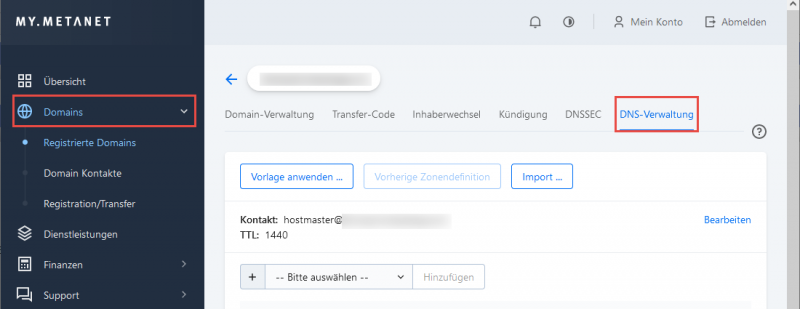
Nach initialer Einrichtung siehst du die DNS-Zone mit den 3 Standard NS-Einträgen (ch/nl.pro.io/p.dnh.net). Diese sind nicht editierbar, da diese für den reibungslosen Betrieb zwingend erforderlich sind.
Zur Ergänzung weiterer Einträge wähle den Eintragstyp (z.Bsp. MX) und "Hinzufügen".
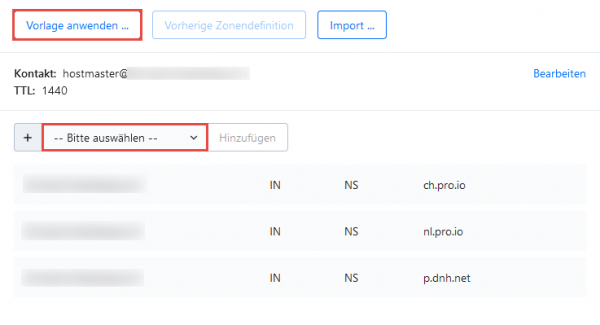
Danach erscheint die entsprechende Eingabemaske mit den erforderlichen Daten.
Bestehende Einträge kannst du jederzeit mit der Funktion "Bearbeiten" editieren:
Anpassungen an der DNS-Zone werden prominent sichtbar gemacht, um die Unterschiede im Überblick zu behalten: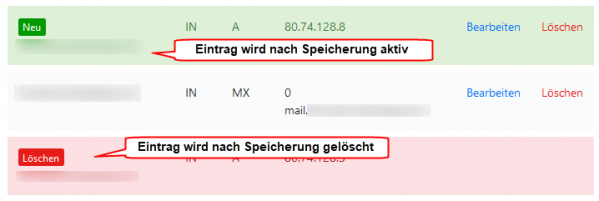
Generell ist wichtig zu wissen, dass Änderungen und Ergänzungen erst appliziert werden, wenn die Zonendefinition gespeichert wurde. Mehrere gleichzeitige Änderungen können so gebündelt gespeichert werden. Sobald die Zone jedoch gespeichert wurde, sind die Einträge innerhalb weniger Sekunden aktiv und können auch direkt abgefragt werden.
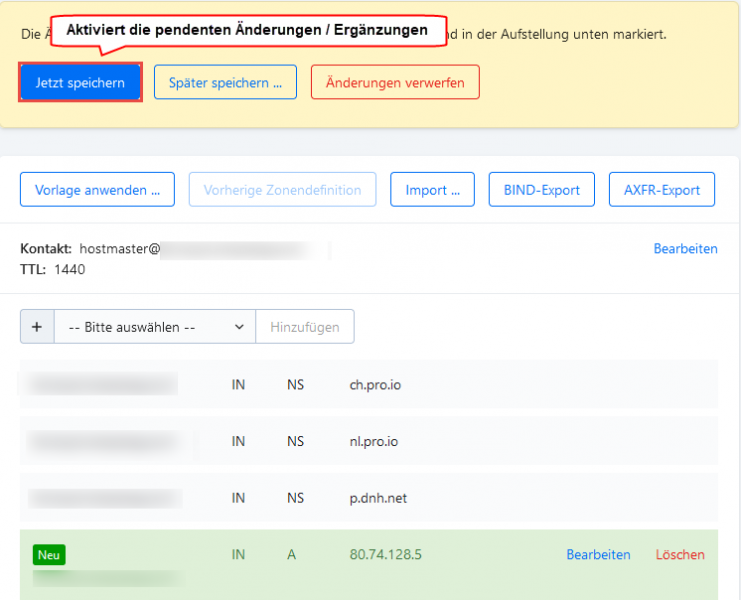
WICHTIG: Sollte noch ein AAAA-Record vorhanden sein auf deiner Zone, dieser unbedingt löschen.
Diese Daten müssen eingetragen werden: Domain verknüpfen alle Anbieter