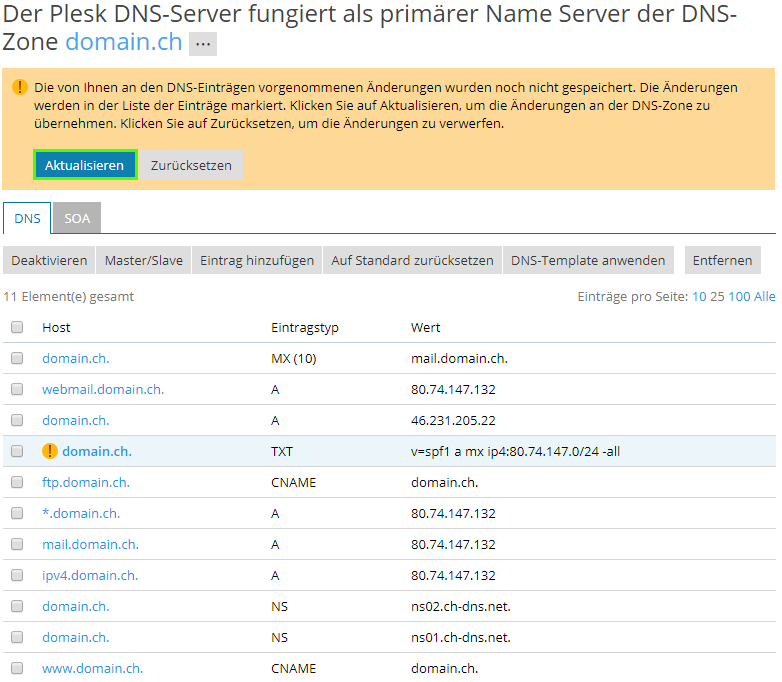1. Logge dich ins Plesk ein und wähle "DNS Einstellungen":
2. Klicke auf "Eintrag hinzufügen" oder auf den betreffenden Eintrag wenn er schon existiert: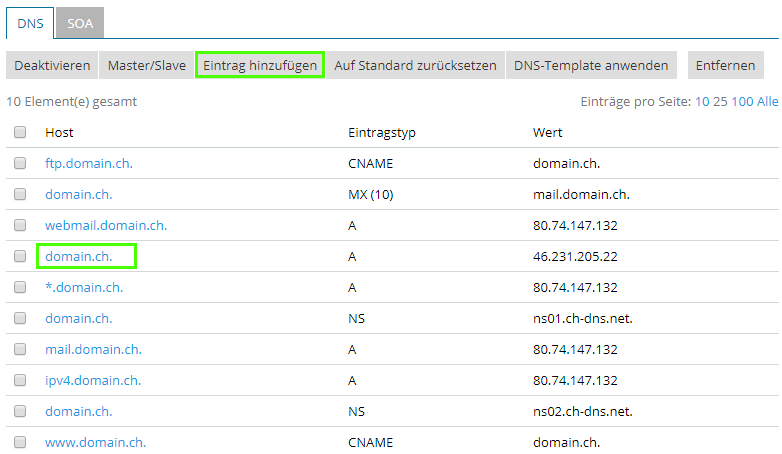
3. Im Drop-Down Menü den gewünschten Typ auswählen oder die gewünschten Werte eintragen und mit OK bestätigen: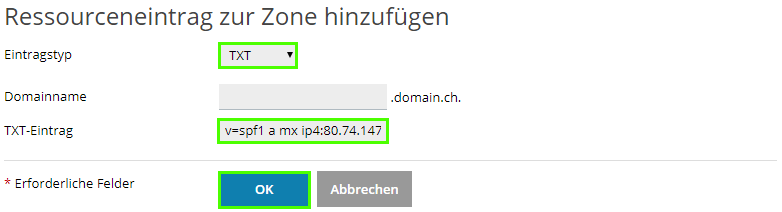
Diese Daten müssen eingetragen werden: Domain verknüpfen alle Anbieter
WICHTIG: Sollte noch ein AAAA-Record vorhanden sein auf deiner Zone, dieser unbedingt löschen.
Wichtig: Alle DNS-Anpassungen müssen mit Klick auf "Aktualisieren" bestätigt werden (Bestätigung in der gelben Box nach dem Klick auf OK).
Bitte beachten Sie, dass es mehrere Stunden (maximal 24) dauern kann, bis die DNS-Propagation abgeschlossen ist und somit die Änderung vollständig übernommen wurde.