1. Besuche deinen persönlichen Kundenbereich: Anmelden
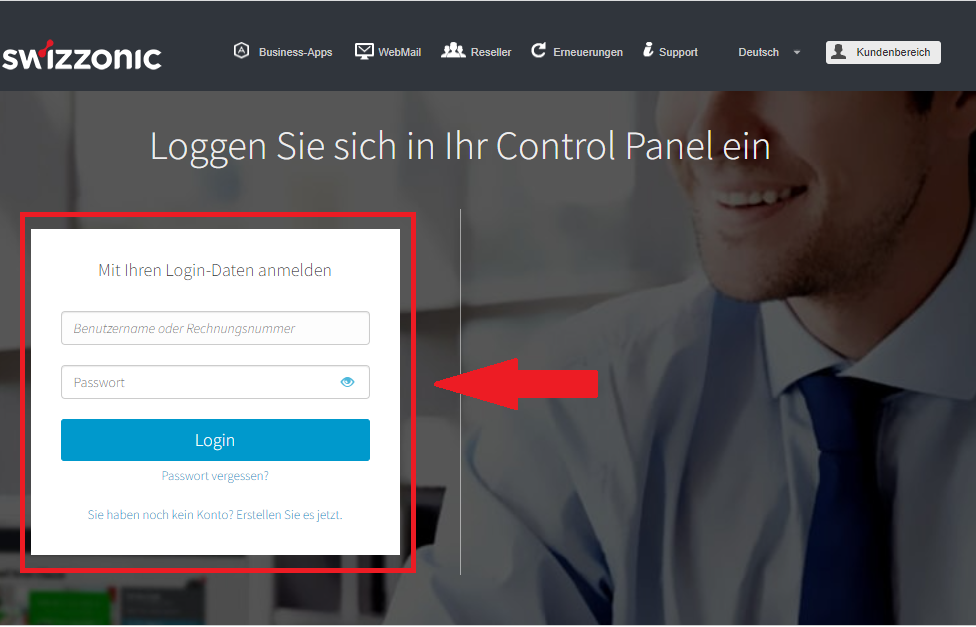
2. Wähle den gewünschten Domain-Namen aus und klicke auf das Symbol Domain und DNS.
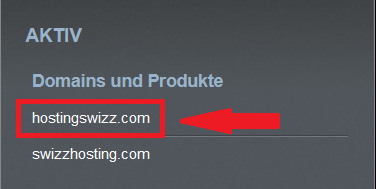
DNS-Änderung
1. Klicke im Bereich Domains auf DNS-Konfiguration.
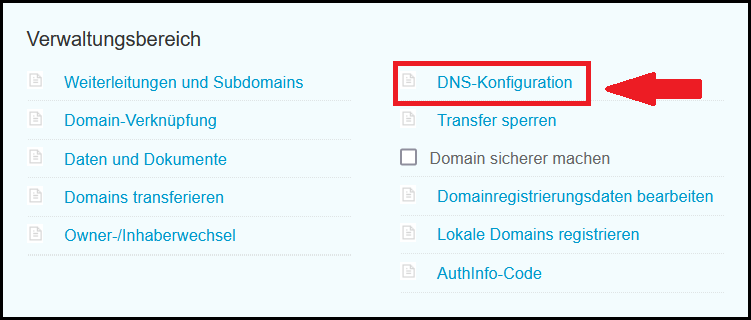
2. Klicke auf DNS-Änderung starten.
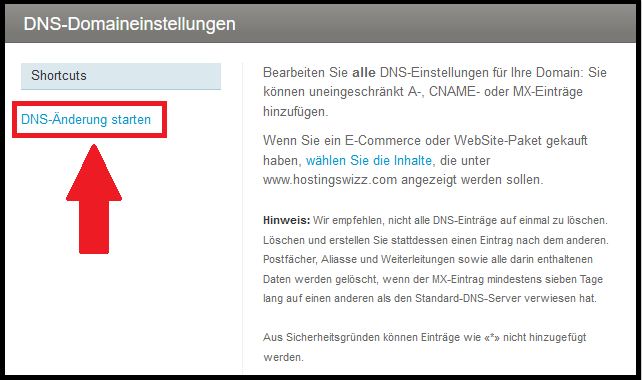
3. Akzeptiere die Bedingungen, nachdem du den Text sorgfältig gelesen hast. Klicke dann auf Weiter.
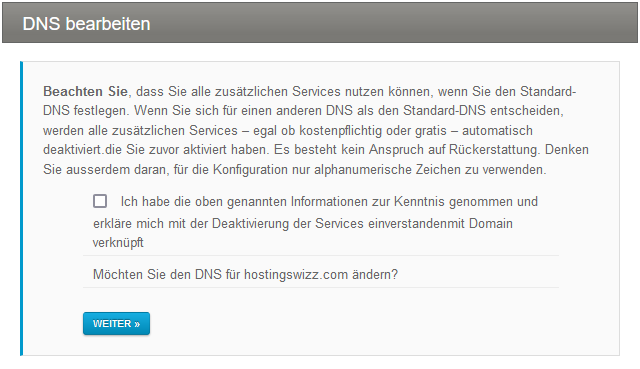
4. Gib deine neue DNS ein oder wähle die standardmässige interne DNS aus dem Dropdown-Menü, wenn du die DNS von Swizzonic wiederherstellen willst. Klicke auf Speichern.
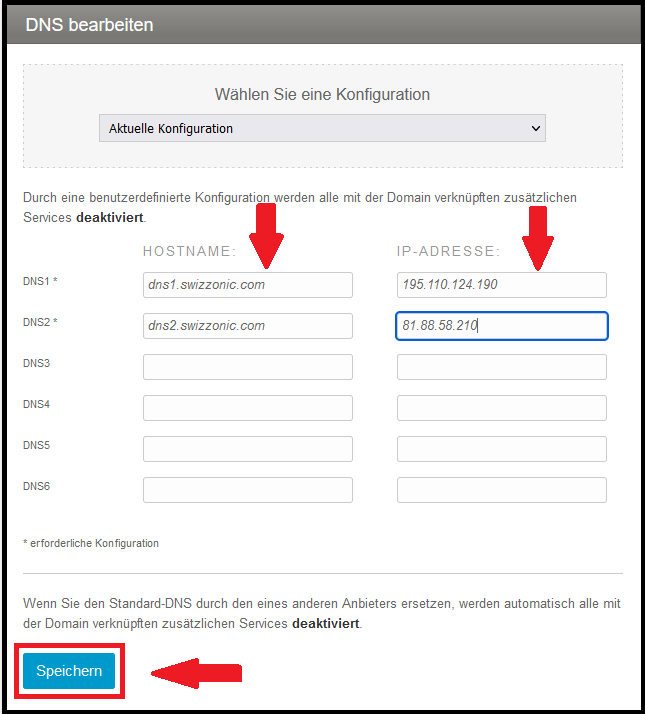
5. In der Systemsteuerung siehst du die DNS, welche du für deine Domain beantragt hast.
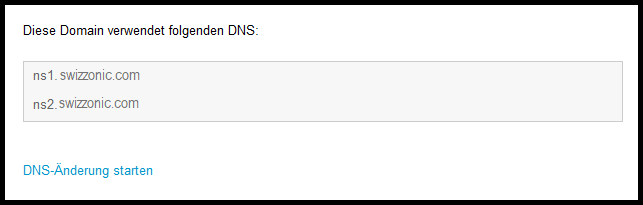
Externes Hosting einrichten
Die Swizzonic DNS ermöglicht es dir, ein Hosting bei einem externen Anbieter zu nutzen.
1. Lösche auf der DNS-Konfigurationsseite, zu der du gelangt bist, den A-Eintrag. Klicke unmittelbar danach auf A-Eintrag Hinzufügen.
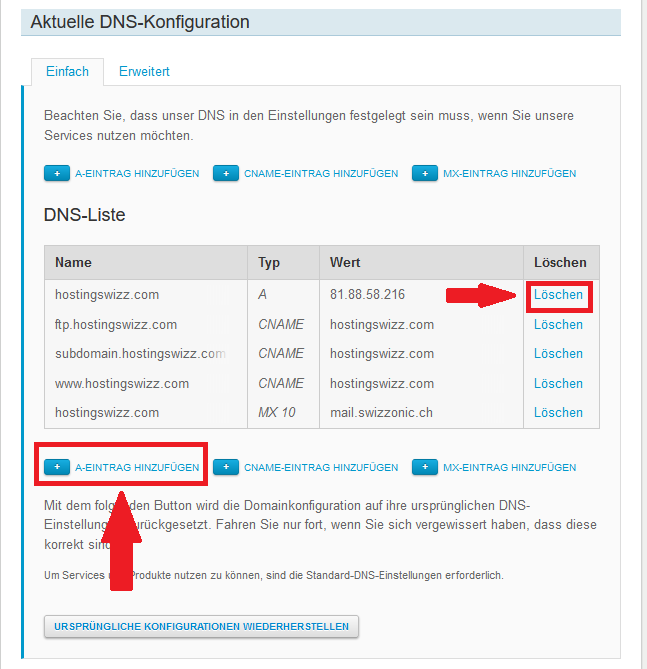
DNS-Änderung
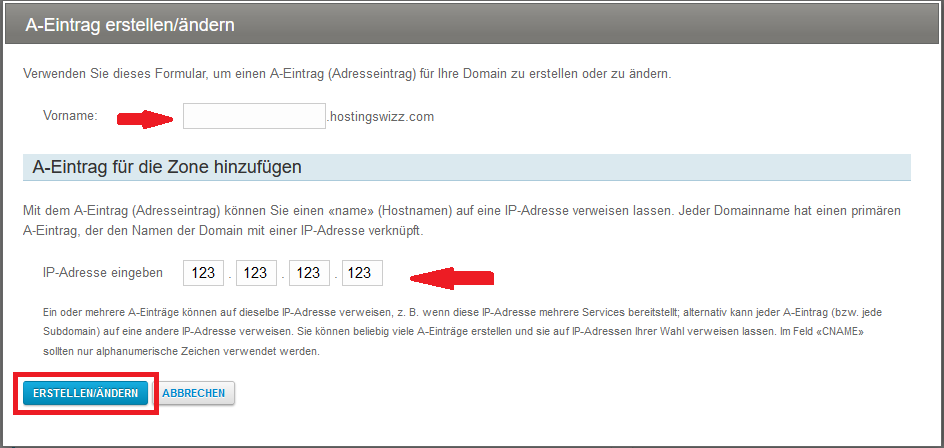
WICHTIG: Sollte noch ein AAAA-Record vorhanden sein auf deiner Zone, diesen unbedingt löschen.
Diese Daten müssen eingetragen werden: Domain verknüpfen alle Anbieter