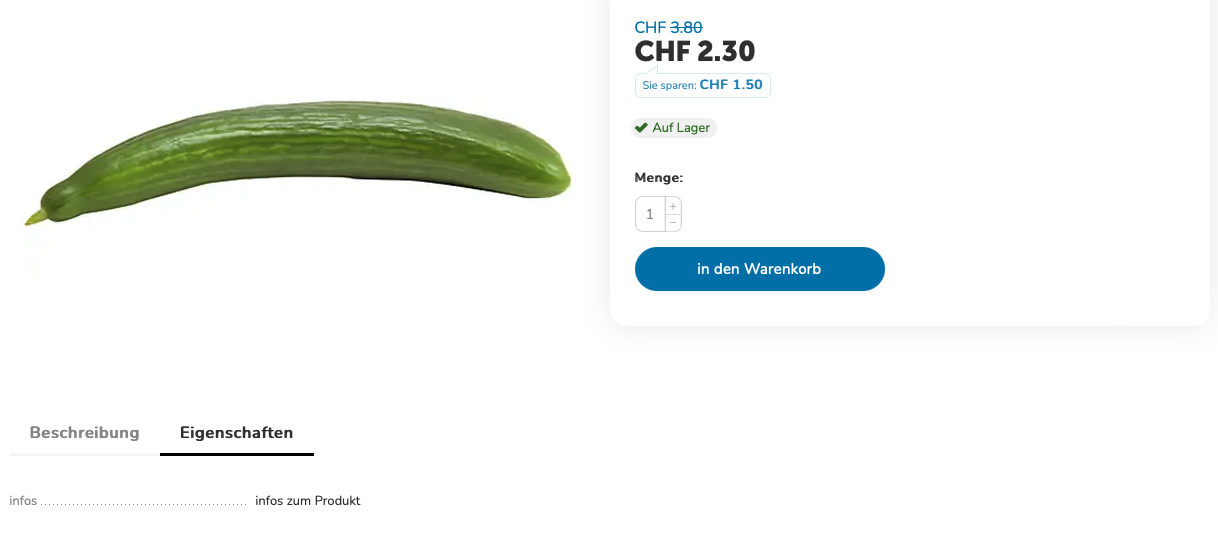1. Gehe im Menu "Produkte" auf "Eigenschaften". Klicke auf den grünen Button mit dem weissen "Plus":
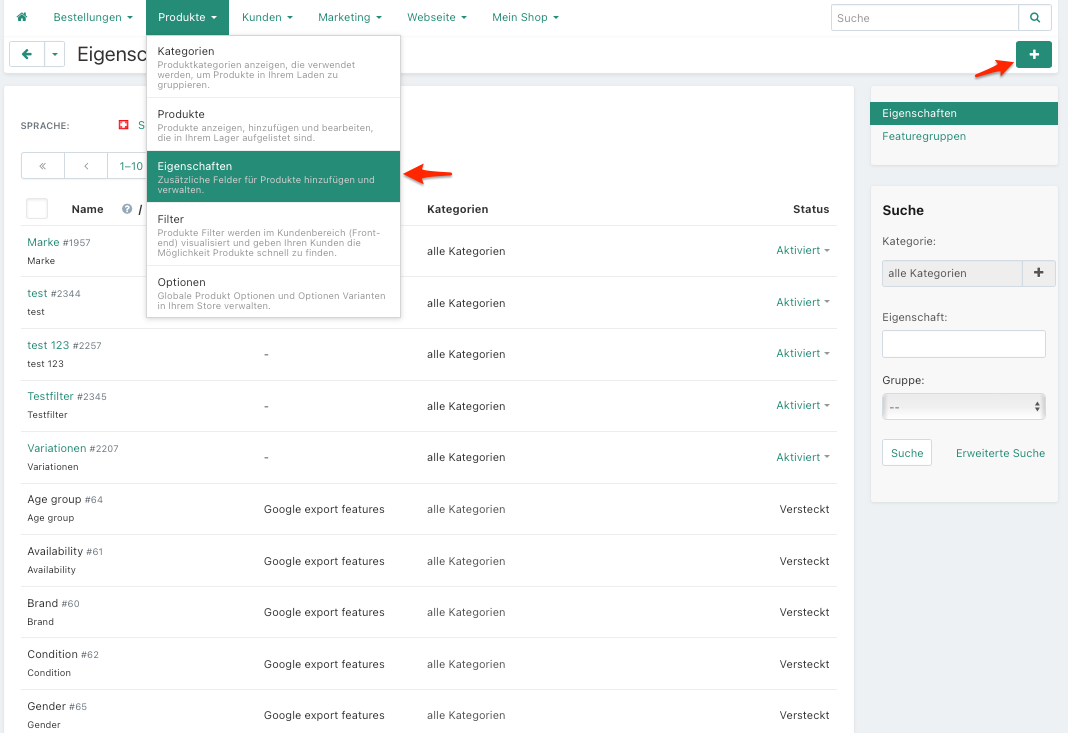
2. Gib einen Titel ein (z.B. infos) dieser Titel wird dann in den Produkteigenschaften angezeigt. Wähle "additional information" damit du dem Produkt Informationen hinzufügen kannst. Klicke auf "Erstellen":
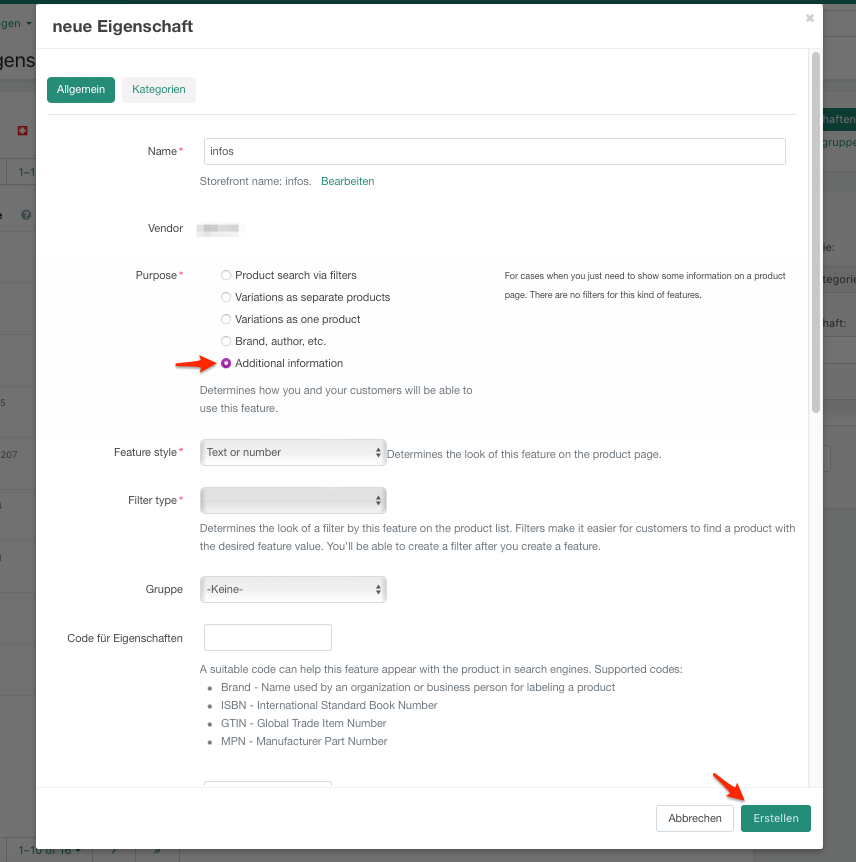
3. Wähle die Checkbox "In Eigenschaften Reiter (Tab) anzeigen" an, damit die Infos auch im Shop beim Produkt angezeigt werden:
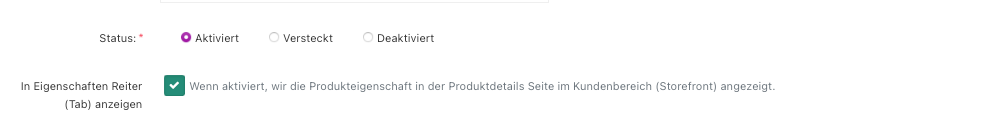
4. Gehe auf das Produkt, bei dem du die Informationen hinzufügen möchtest und gehe in den Produkteinstellungen auf "Eigenschaften". Im Feld (infos) kannst du die zusätzliche Informationen einfügen:
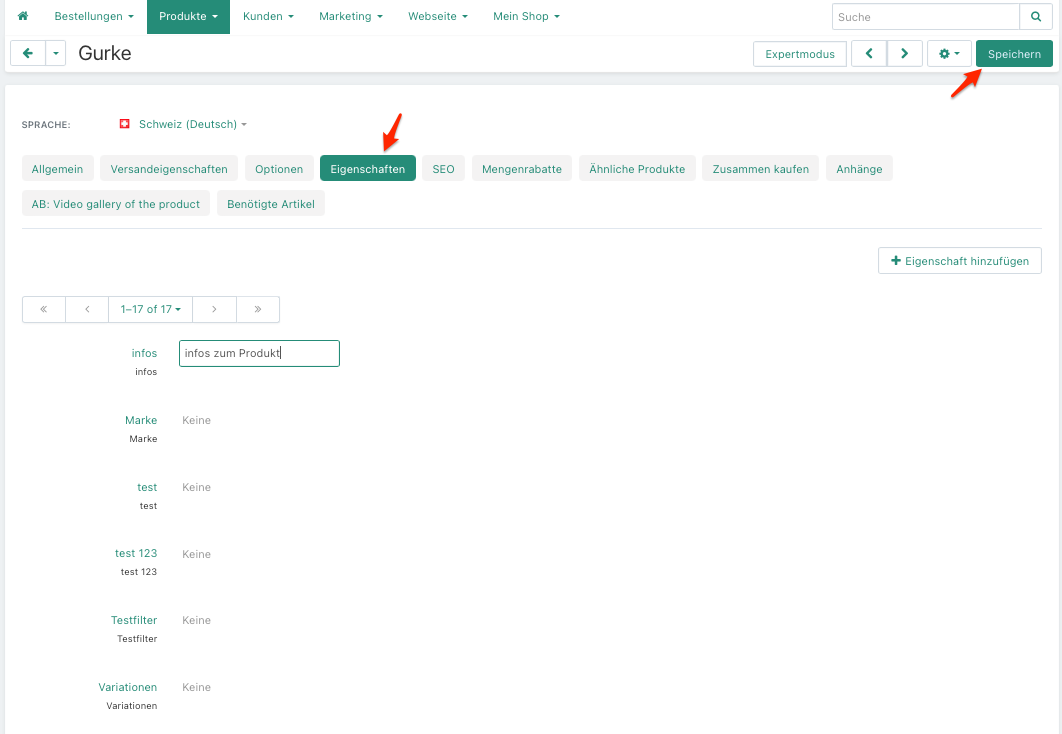
Die Informationen werden im Shop in den Eigenschaften des Produktes angezeigt: