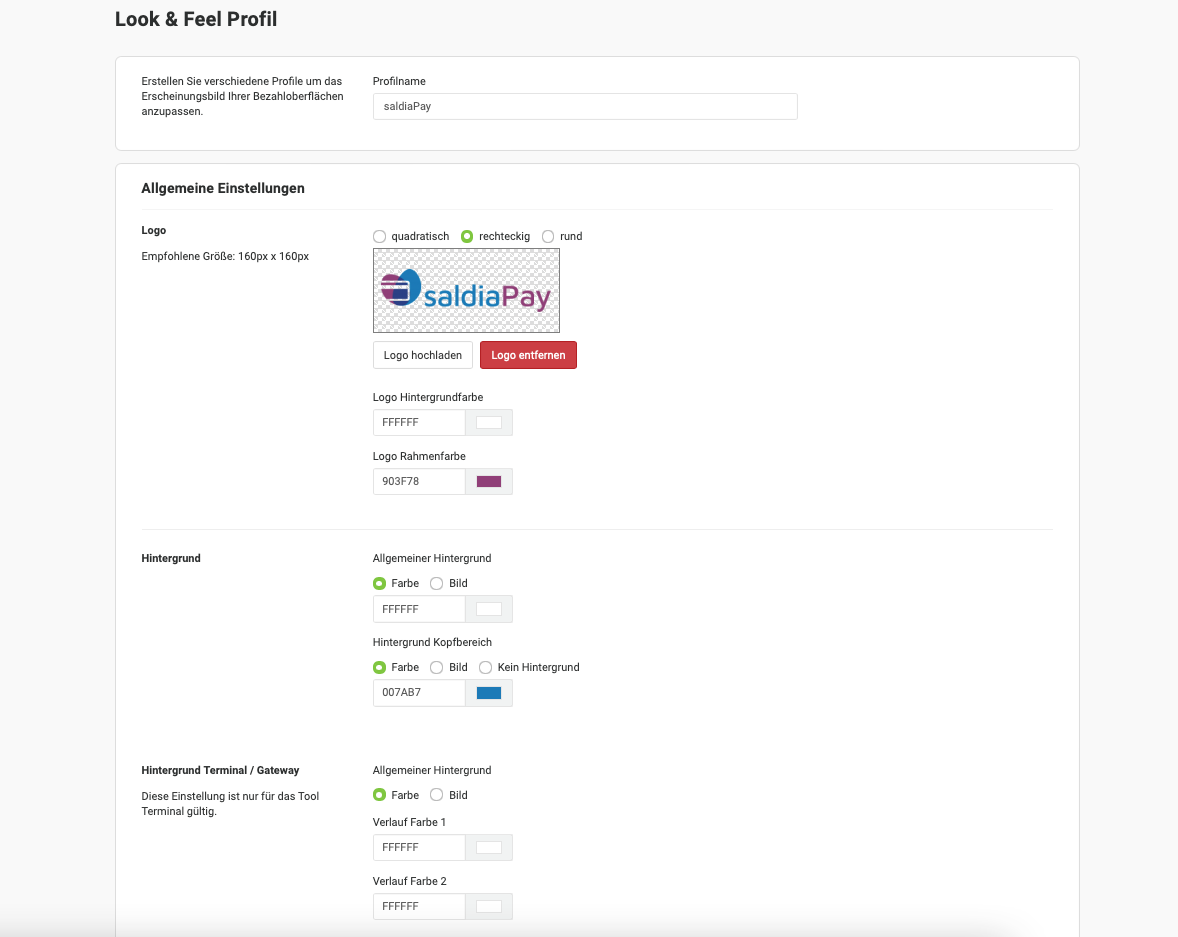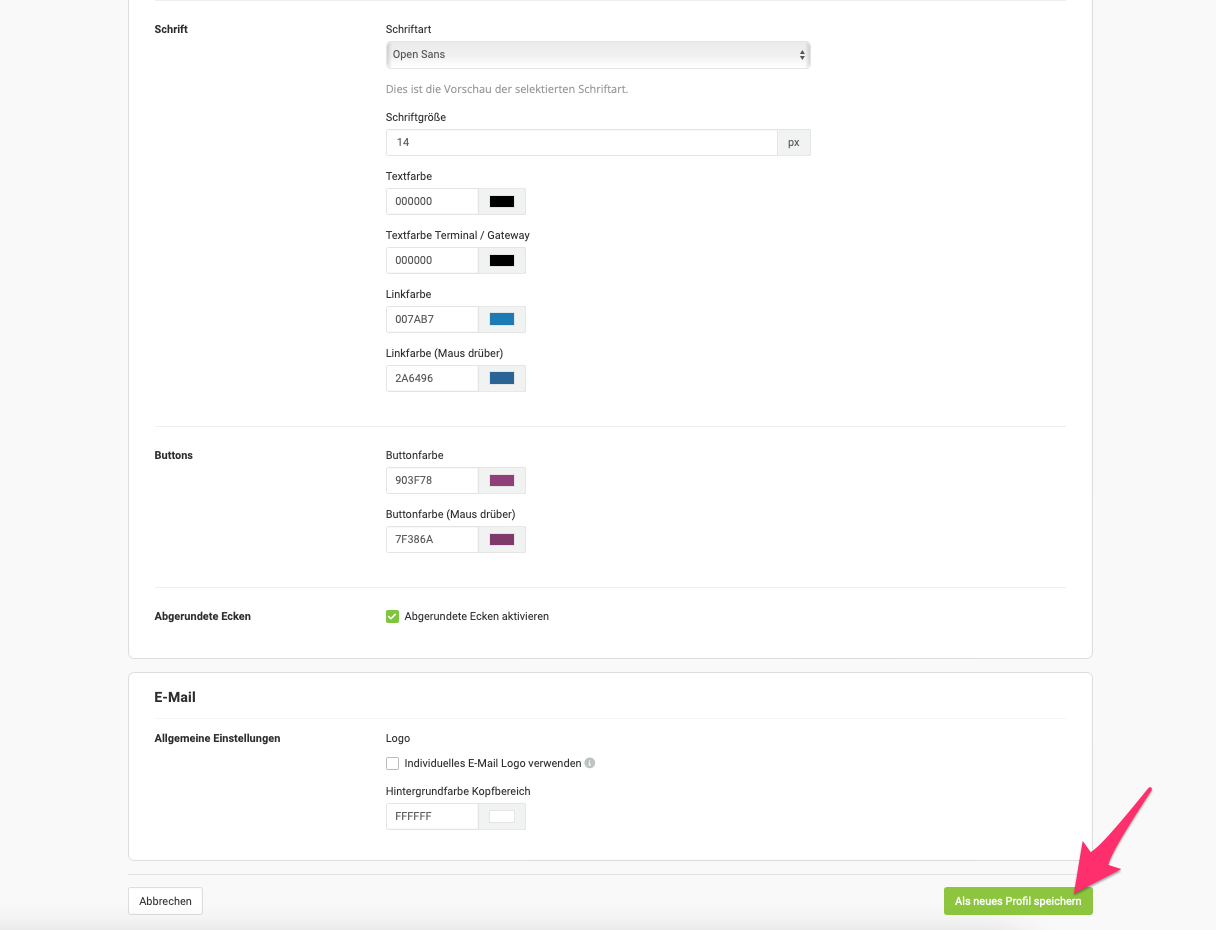Beim Zahlen wird der Kunde auf deine persönliche Bezahloberfläche weitergeleitet.
Standartmässig ist dort das Design von saldiaPay eingestellt. Das Design kannst du jedoch auf deinen Shop personalisieren.
Die Bezahloberfläche sieht Standartmässig so aus:
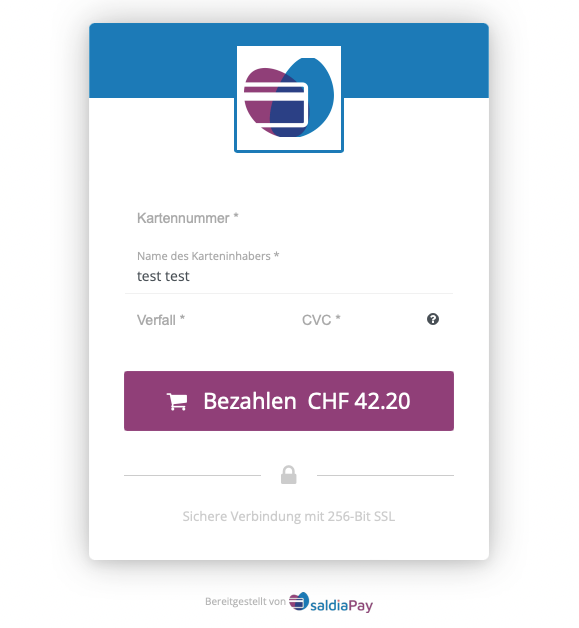
1. Melde dich bei saldiaPay (https://login.saldiapay.ch) an. Klicke unter "Einstellungen" auf
"Look & Feel":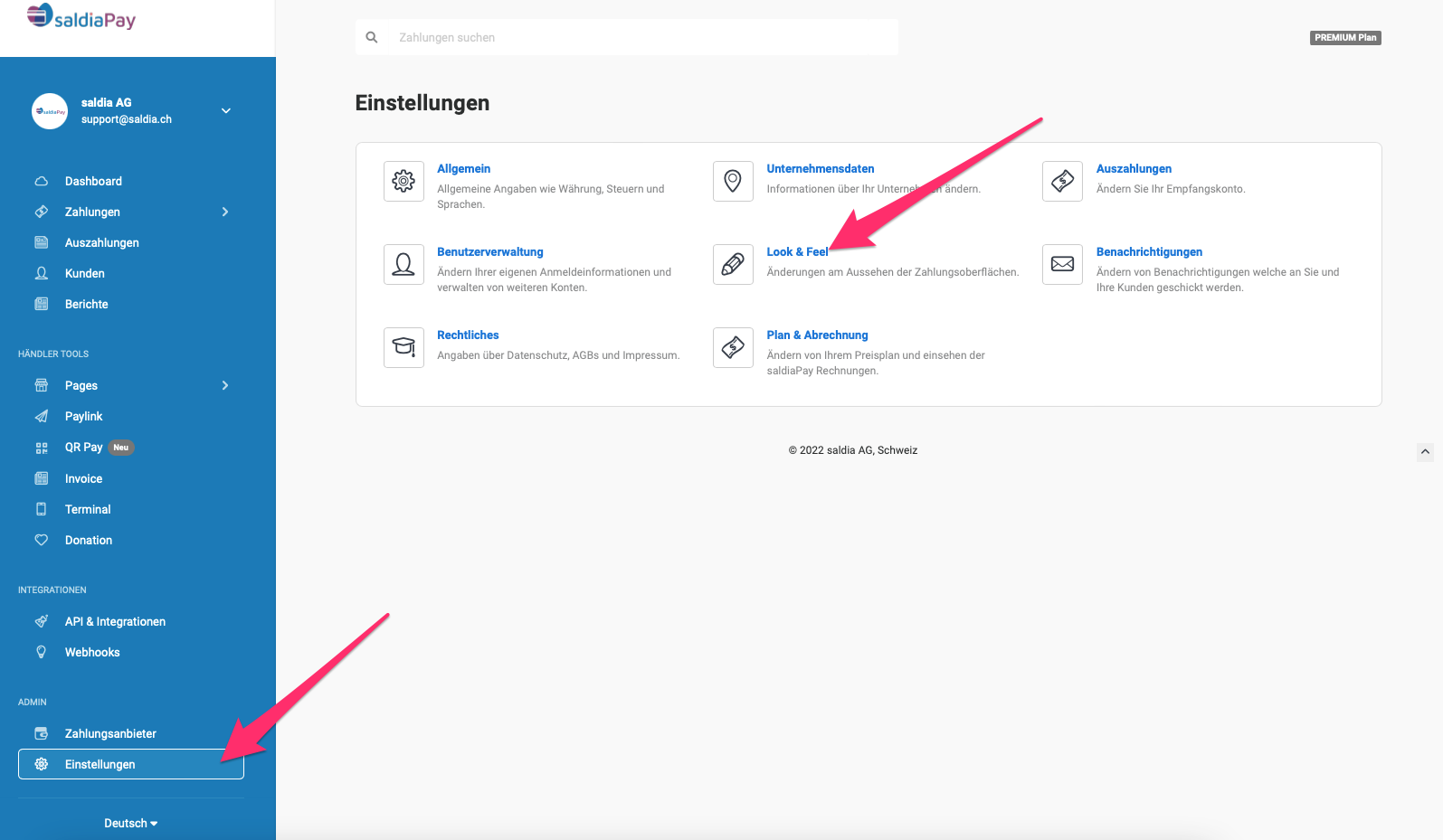
2. Bearbeite deine Bezahloberfläche nach deinen eigenen Vorstellungen. Du kannst Logo, Farben, Formen und Schriften bearbeiten und so dein eigenes Look & Feel gestallten. Vergiss nicht die Änderungen zum Schluss zu speichern: