Du kannst für deinen Shop Administratoren hinzufügen welche den Shop im Backend bearbeiten können.
- Klicke im Dashboard auf den Menupunkt "Administratoren":
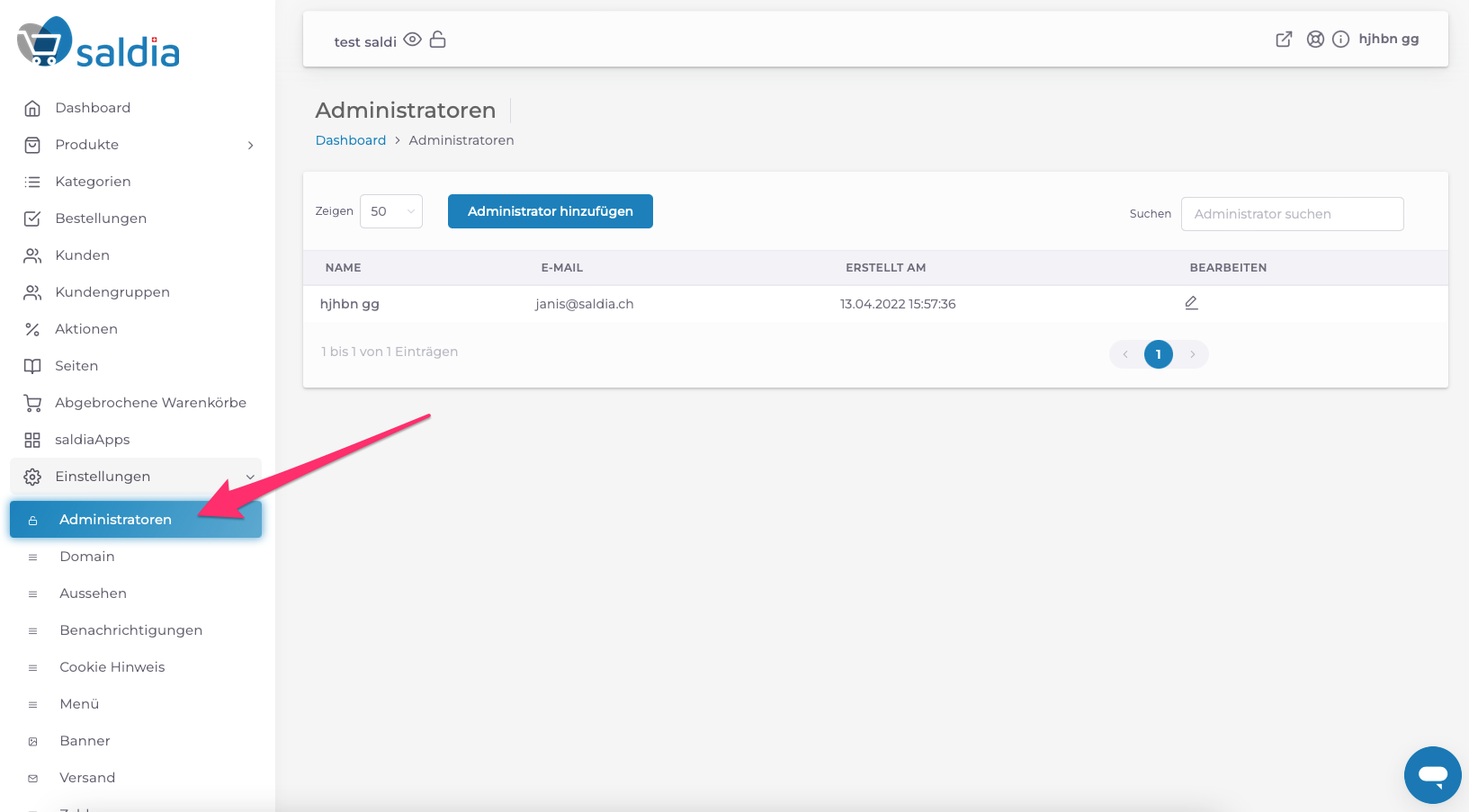
2. Klicke auf den blauen Button “Administrator hinzufügen”.
Wenn du etwas bei einem bestehenden Administrator bearbeiten möchtest, dann klicke auf das “Schreibsymbol” hinter dem entsprechenden Eintrag:
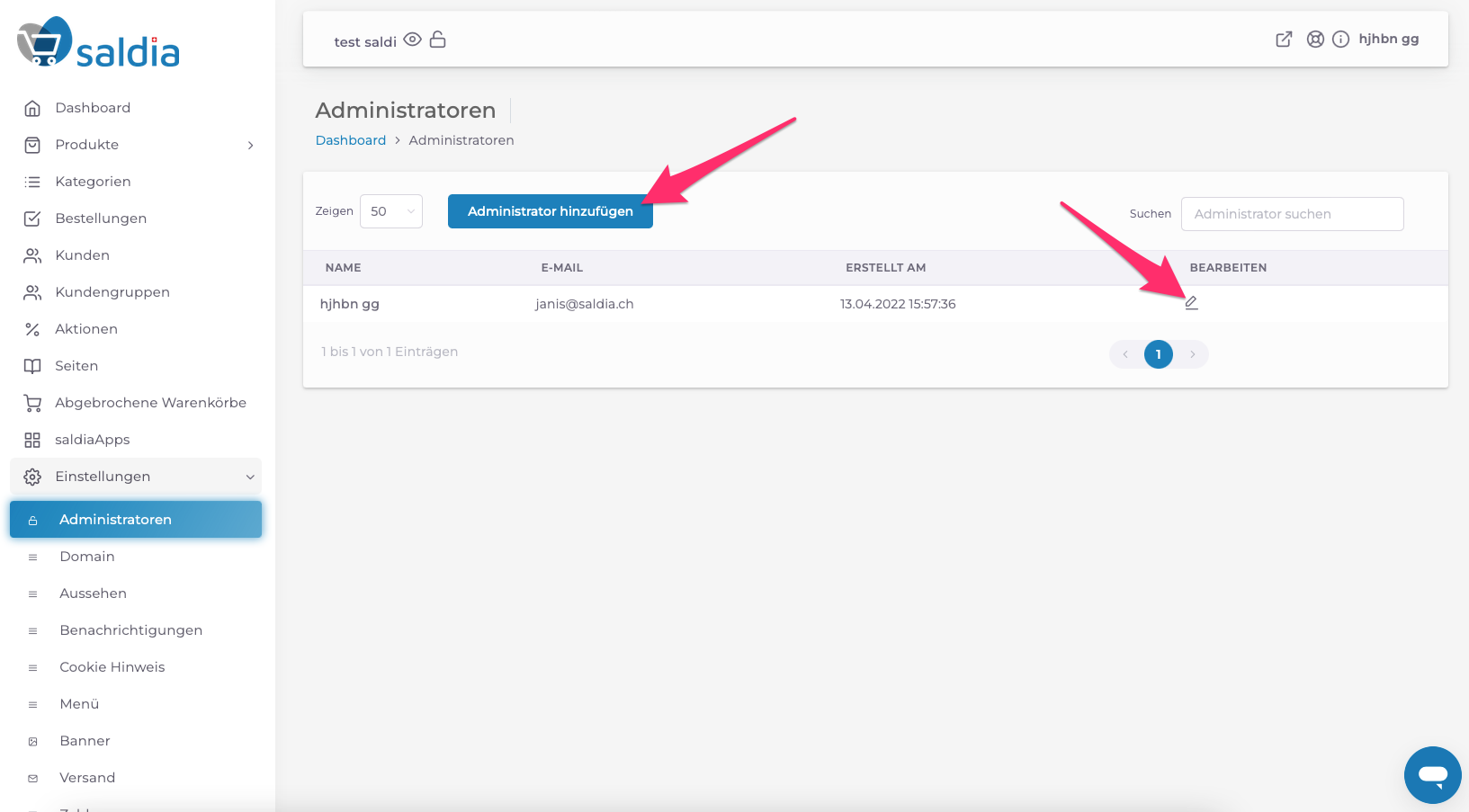
3. Trage alle Daten zum neuen Administrator ein und setze ein Passwort für diesen.
Speicher zum Schluss, damit der Administrator erstellt wird:
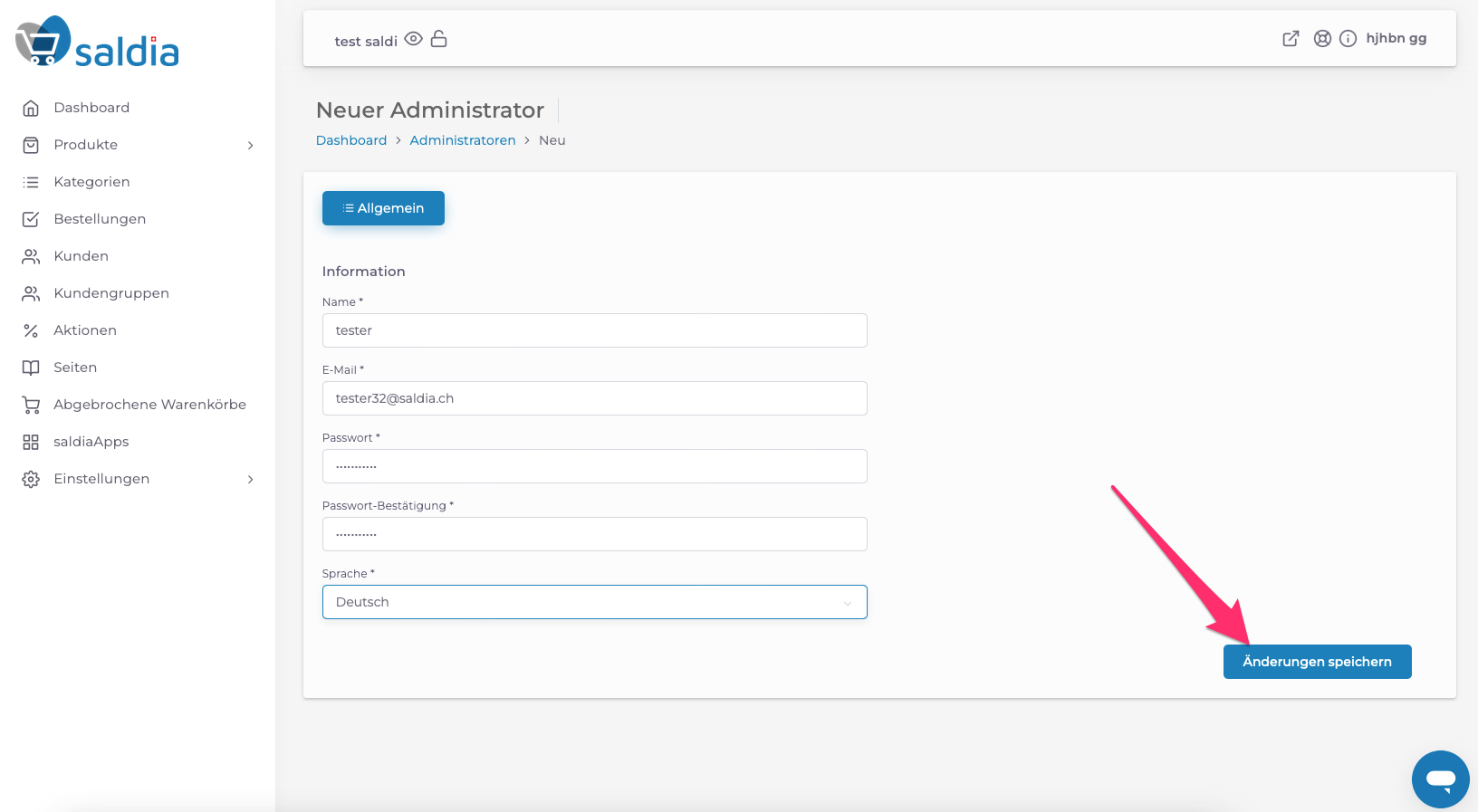
4. Wenn der neue Administrator gespeichert ist, kannst du durch einen klick auf das "Schreibsymbol" neben dem Benutzer weitere Einstellungen vornehmen:
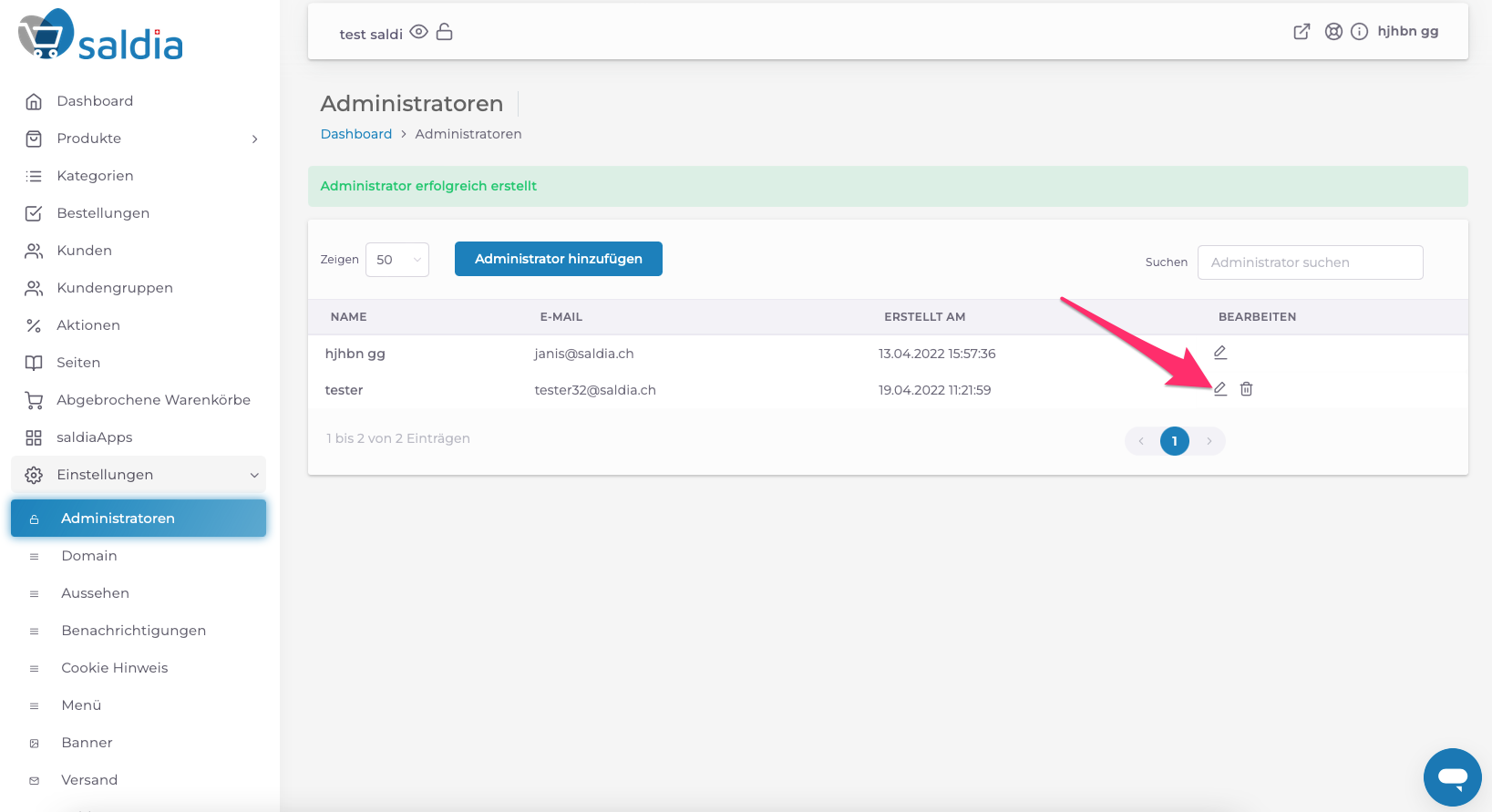
5. Du kannst das Passwort für die Benutzer ändern oder die Benutzer können es selbst ändern wenn Sie angemeldet sind:
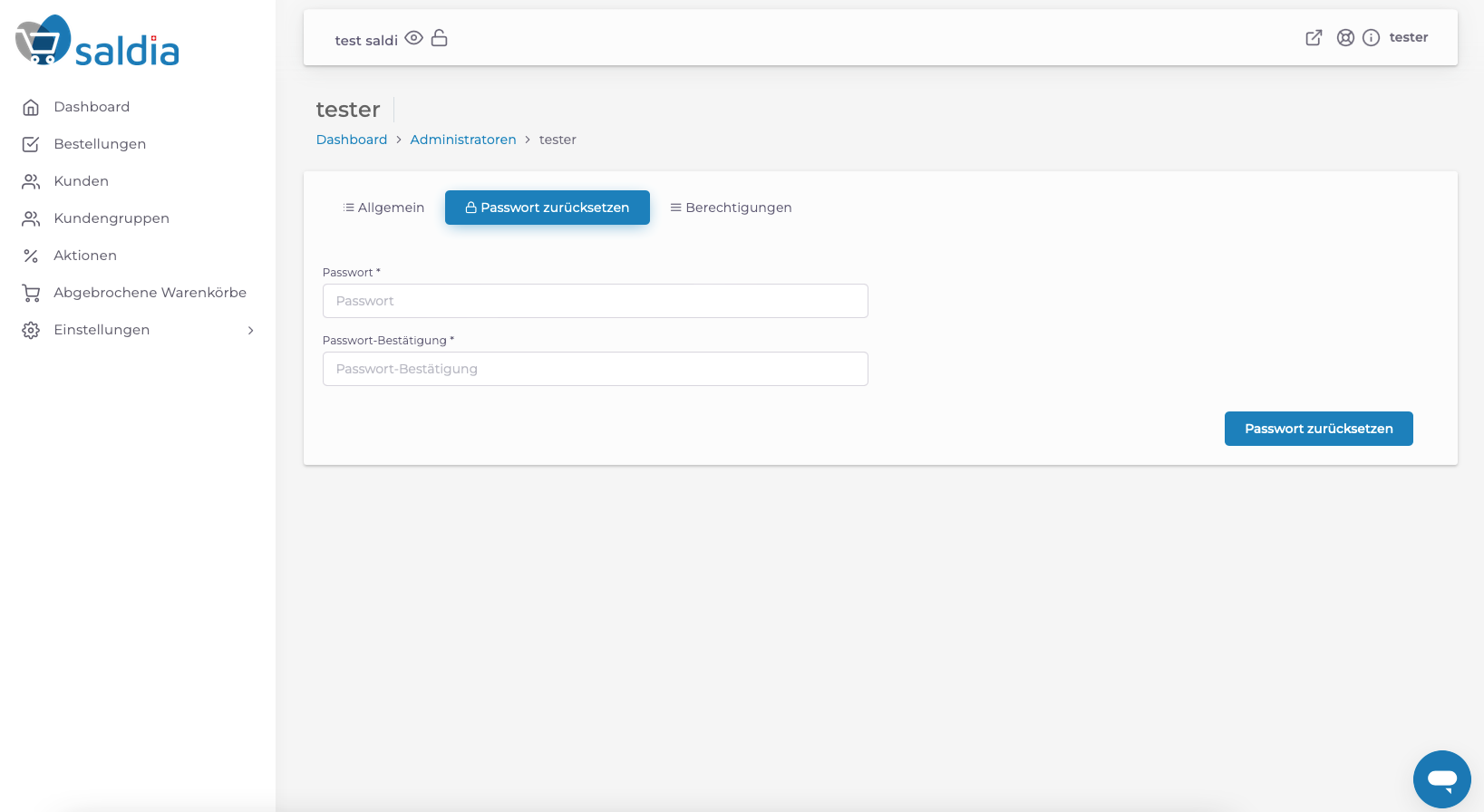
6. Wenn die Administratoren nur auf einige bestimmte Menupunkte zugriff haben soll, kannst du das im Register "Berechtigungen" mit den Toggle Switches einstellen:
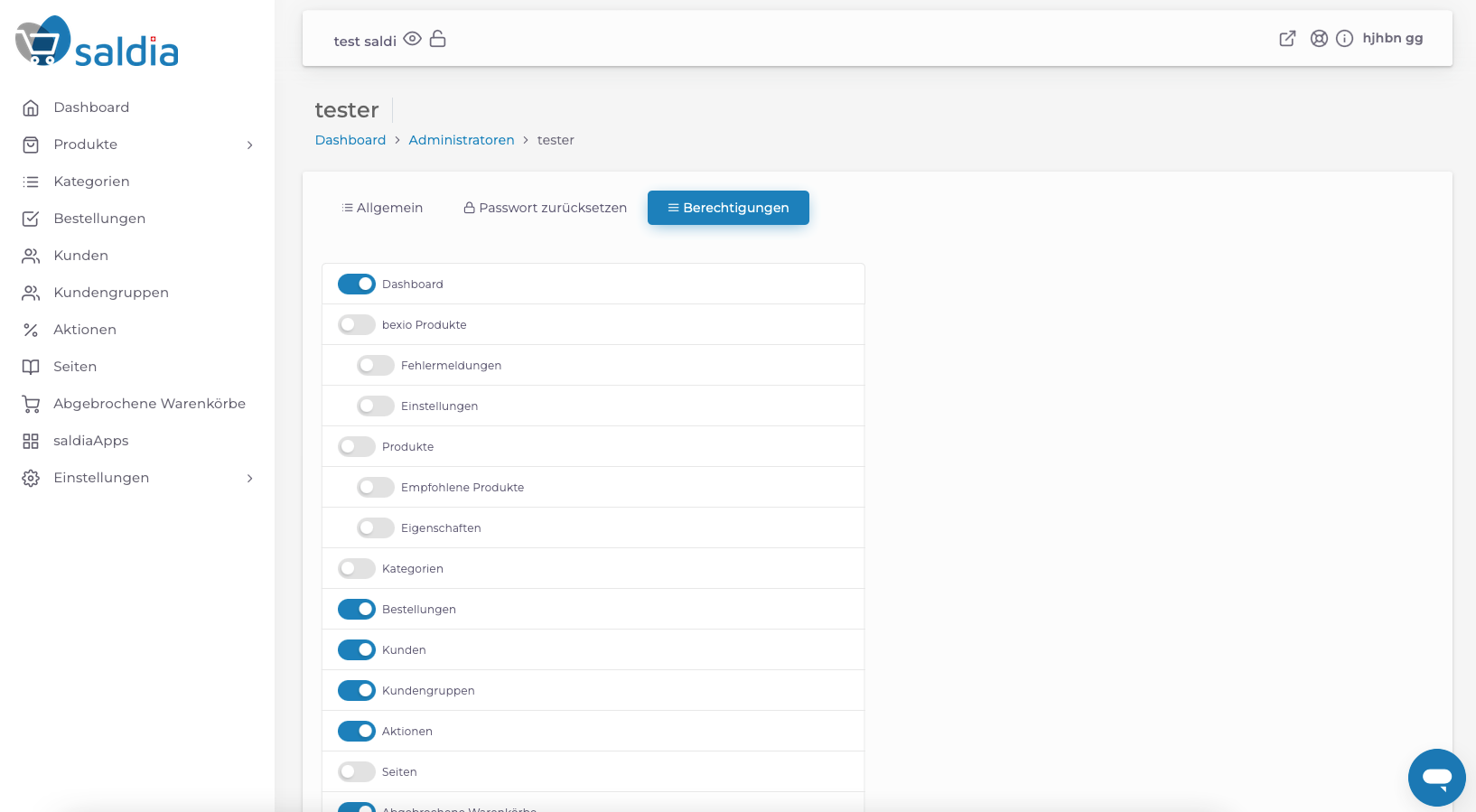
7. Bei diesem Benutzer sieht das Backend danach so aus:
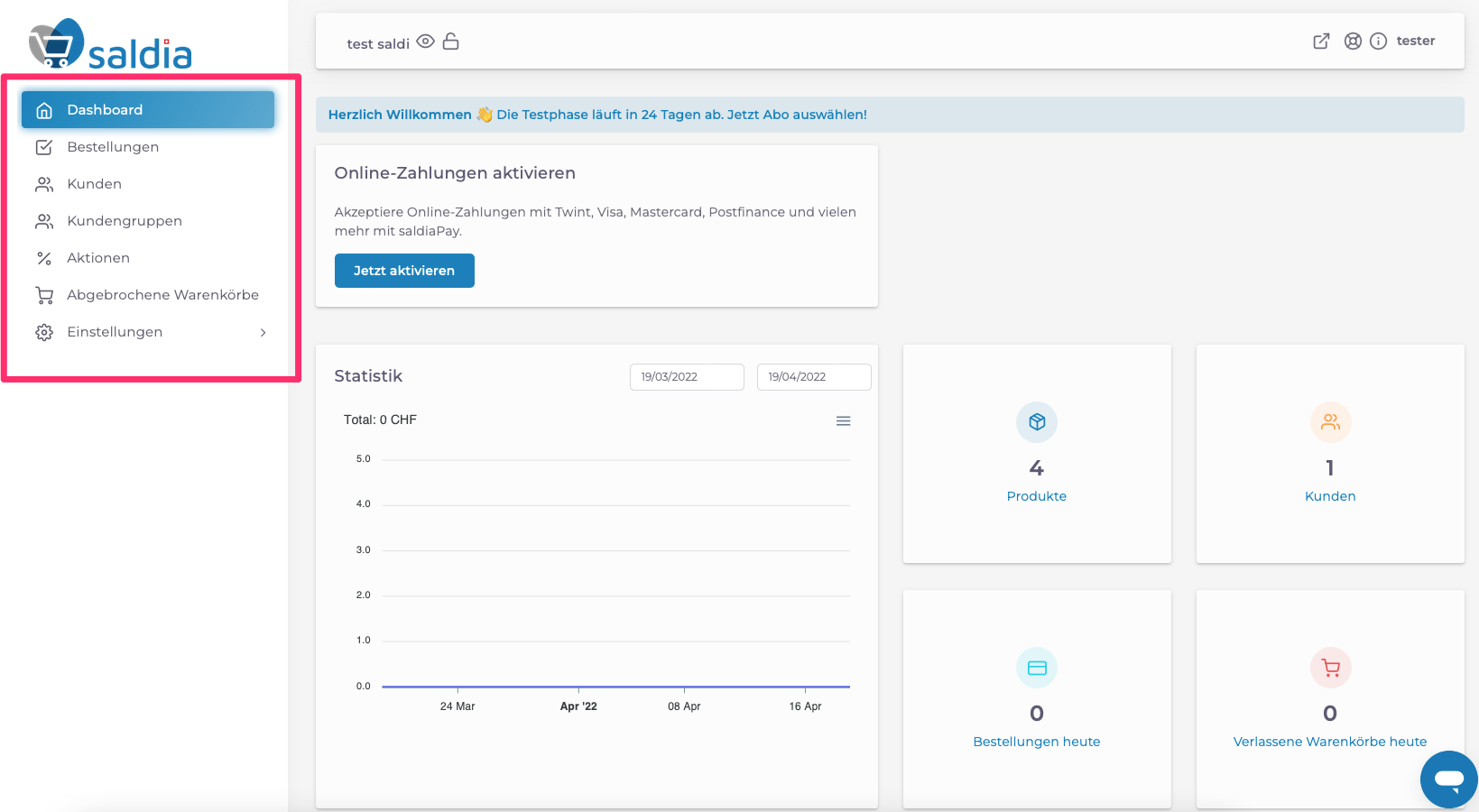
Wichtig: Die Anzahl Administratoren und Möglichkeit Berechtigungen zu setzen, sind abhängig von deinem ausgewählten Abo.