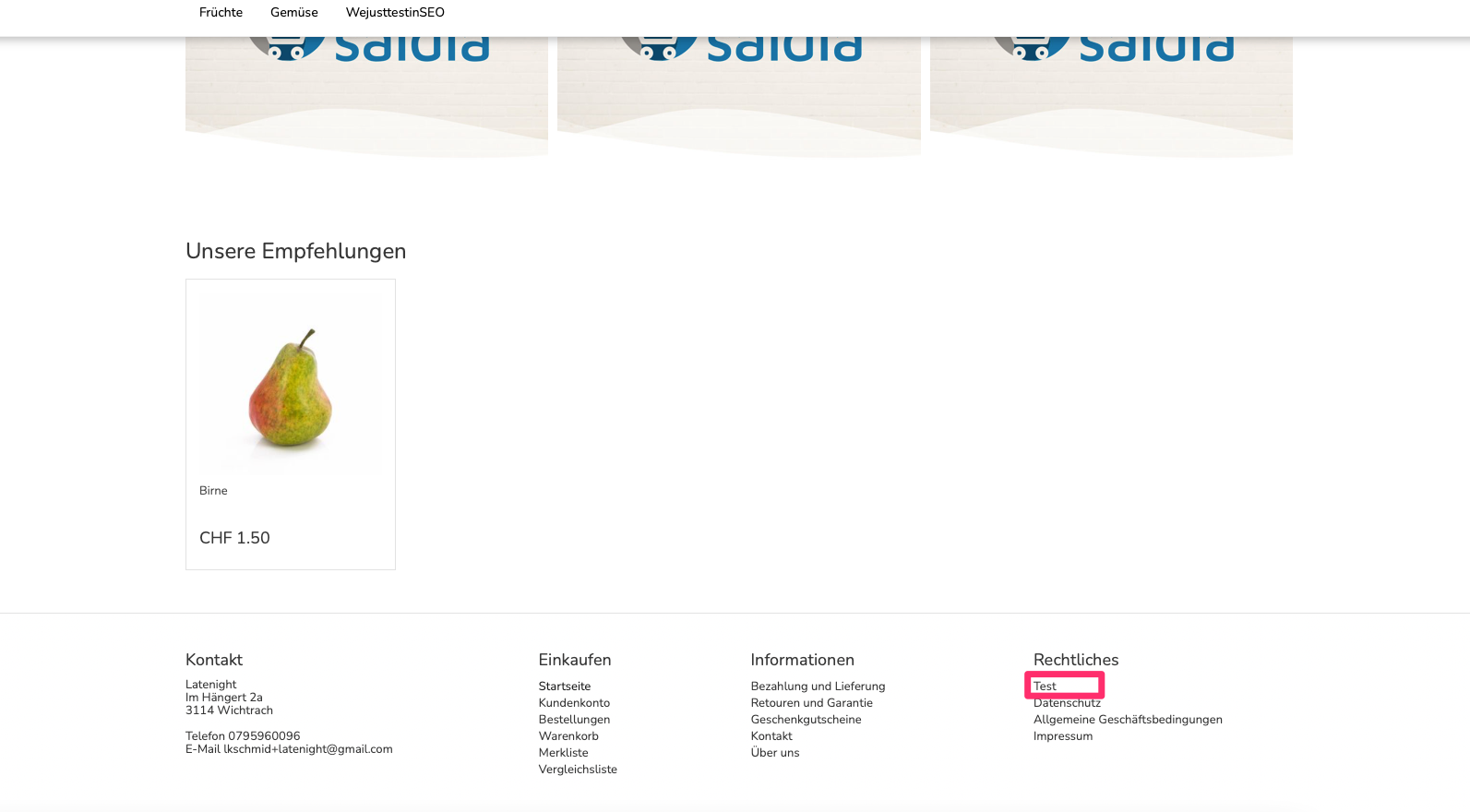- Klicke in den Einstellungen auf den Menupunkt “Menü”:
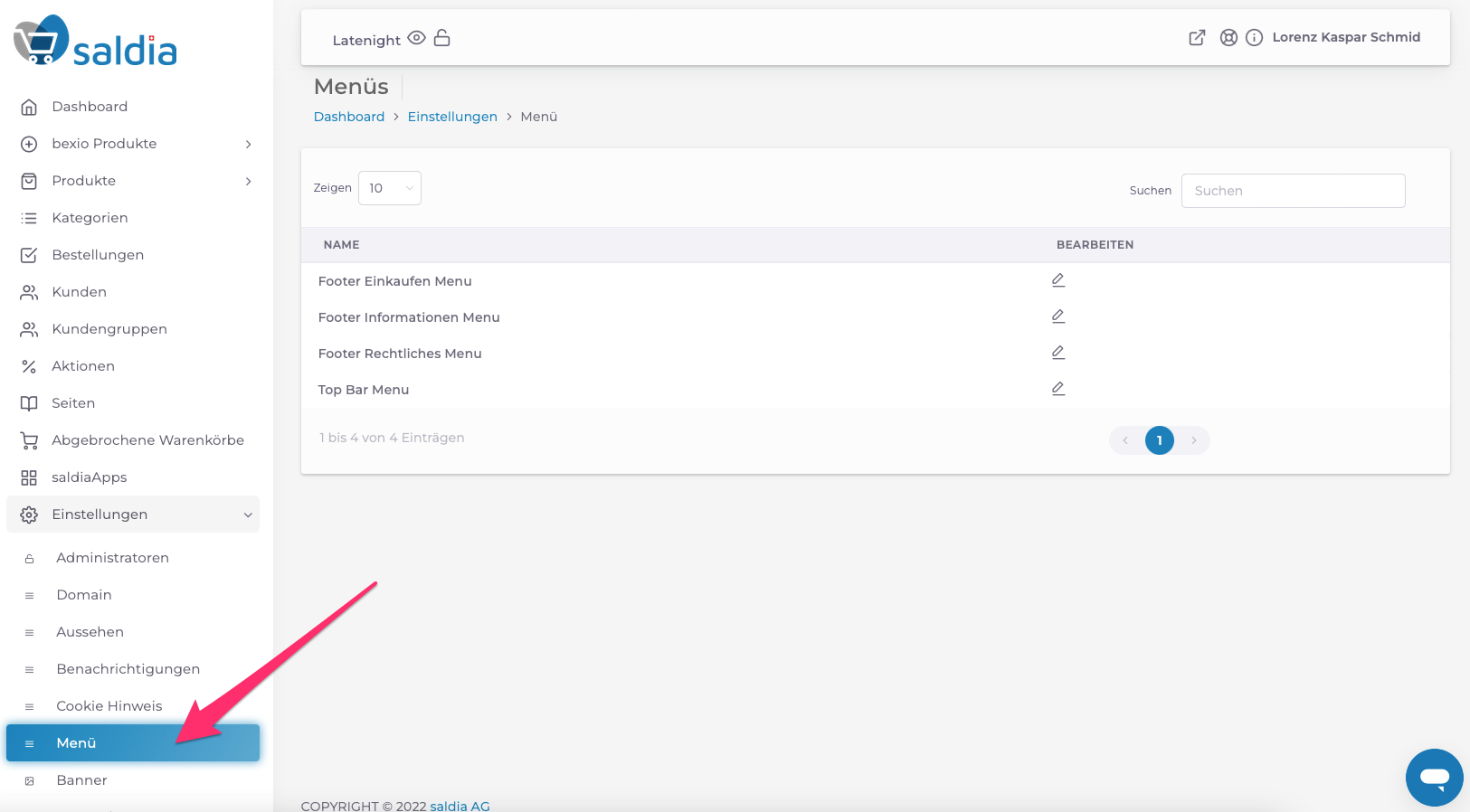
2. Es gibt vier Menus die vorkonfiguriert sind:
- Top Bar Menu (Quick Links)
- Footer Einkaufen Menu
- Footer Informationen Menu
- Footer Rechtliches Menu
Die Position der vier Menus ist wie folgt:
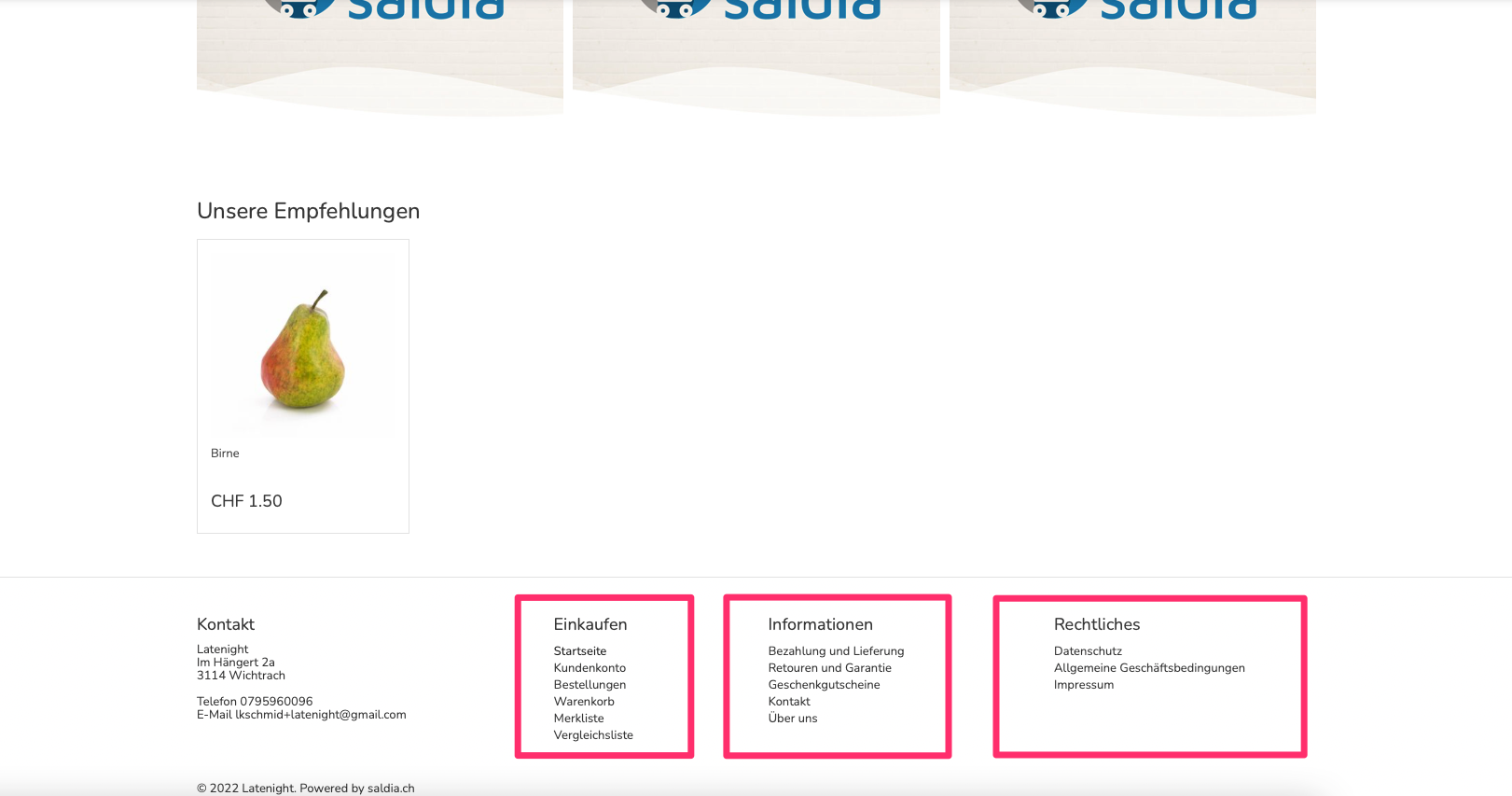
3. Klicke auf das Menu in dem die Seite bzw. der Menupunkt dazu angezeigt werden soll:
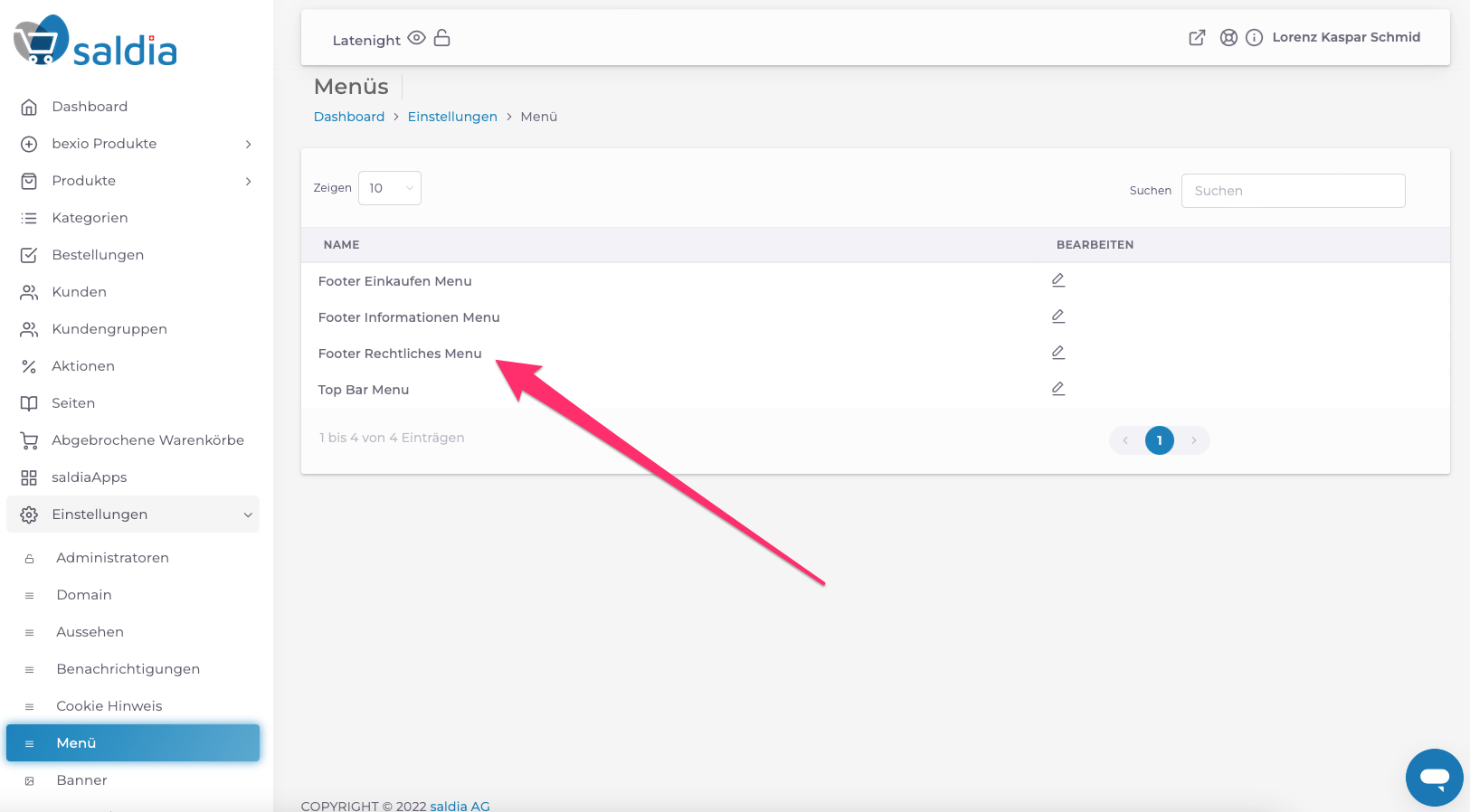
4. Klicke auf Menupunkt hinzufügen:
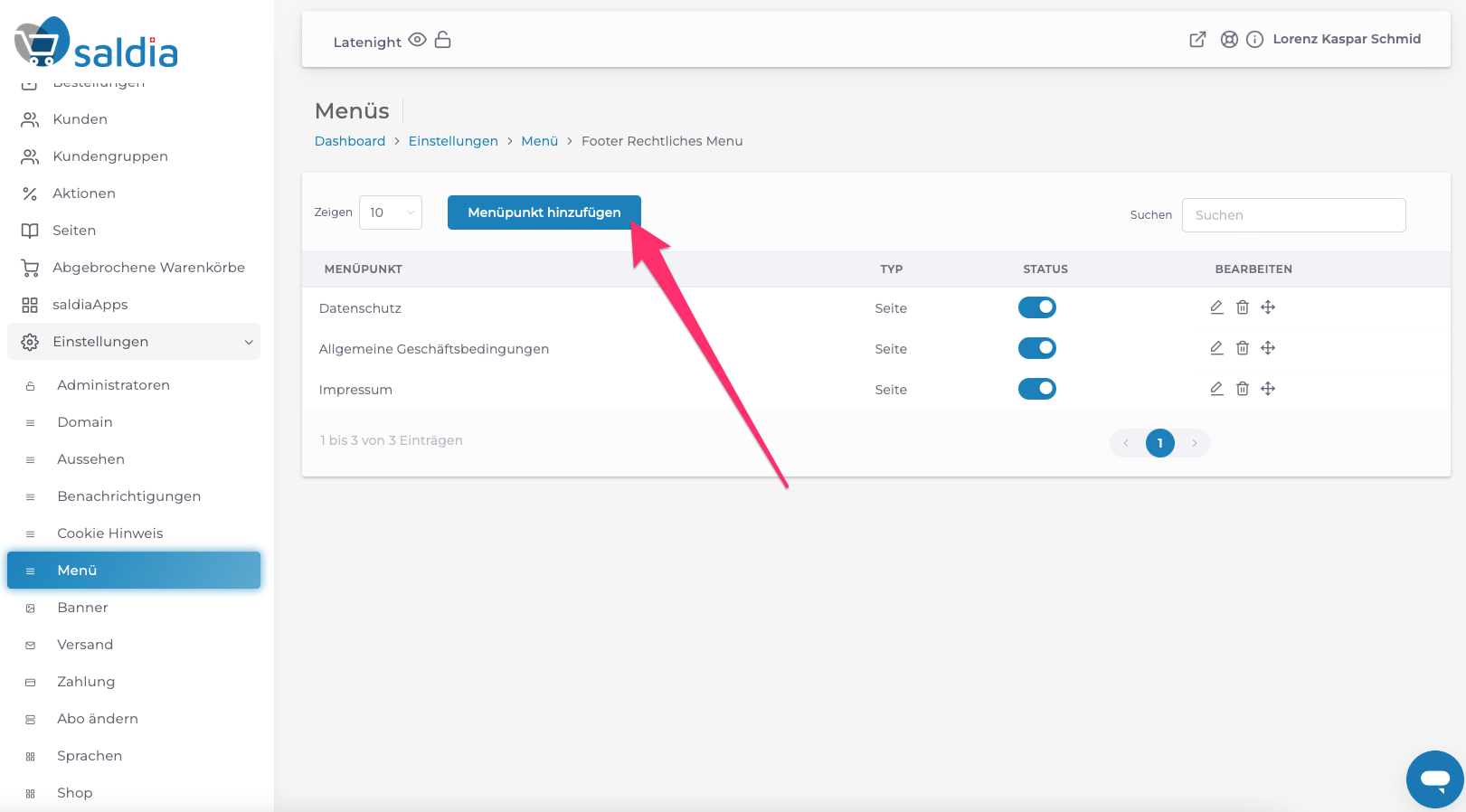
5. Gib dem Menupunkt einen Namen (dieser kann sich von Namen der Seite unterscheiden) und wähle aus, ob es sich um einen Link, die soeben erstellte Seite oder um eine Kategorie handelt. Damit Seiten und Kategorien erscheinen, müssen diese vorab erfasst werden. Speichere den neuen Menupunkt zum Schluss:
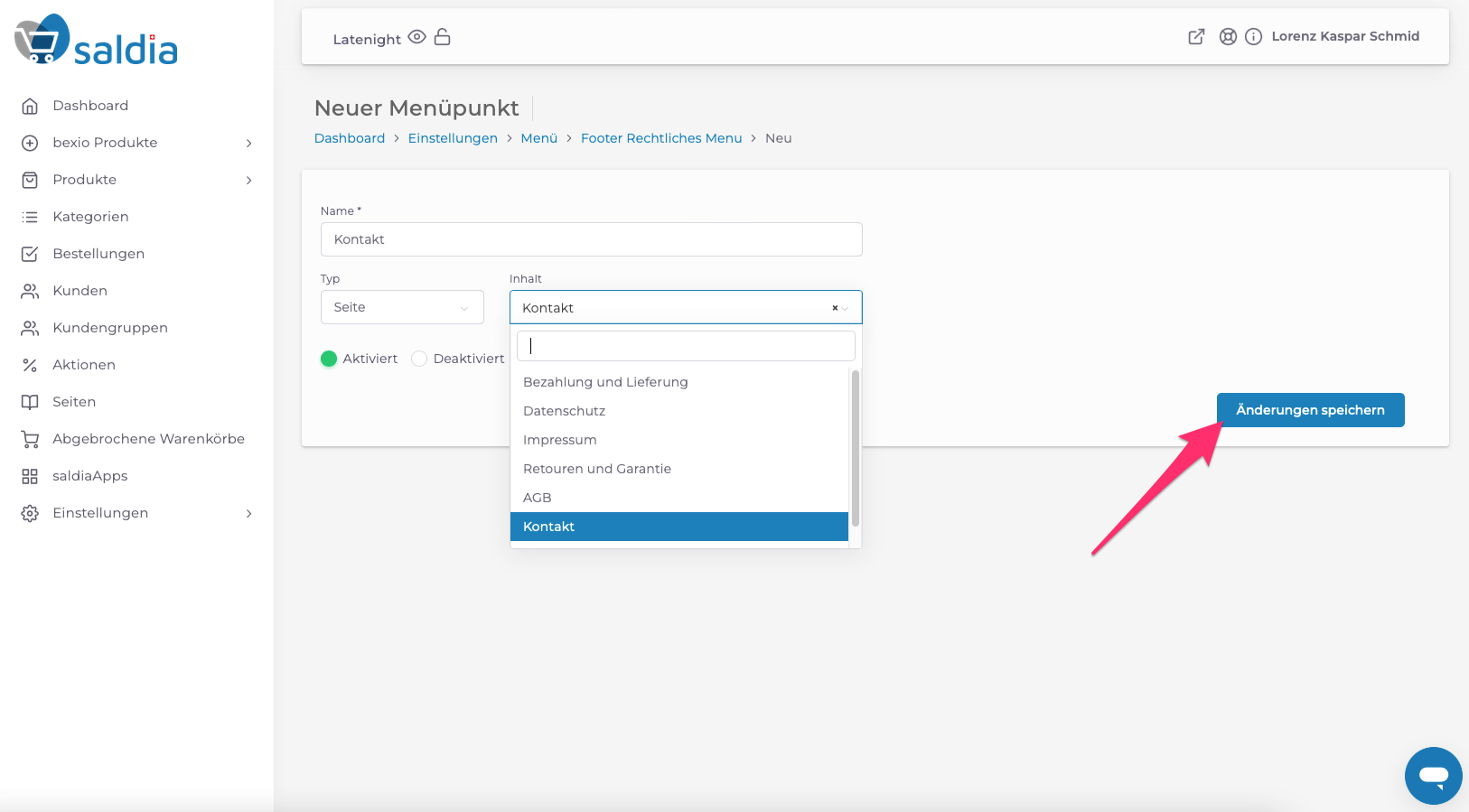
6. Der Menupunkt wird jetzt im Frontend im ausgewählten Menu angezeigt: