Damit du deine Zahlungsmittel zuweisen kannst, musst du diese zuerst aktivieren. Weiter Informationen darüber findest du im Beitrag "Online-Zahlungen aktivieren".
Wenn du das bereits gemacht hast, kannst du mit dieser Anleitung fortfahren.
1. Melde dich bei saldia mit deinem Shop an. Klicke in den Einstellungen auf Zahlung, dort siehst du die erstellten Zahlungsarten oder kannst selber Zahlungsarten selbst erstellen. Klicke auf das "Schreibsymbol" hinter der gewünschten Zahlungsart, um diese zu bearbeiten und zuzuweisen: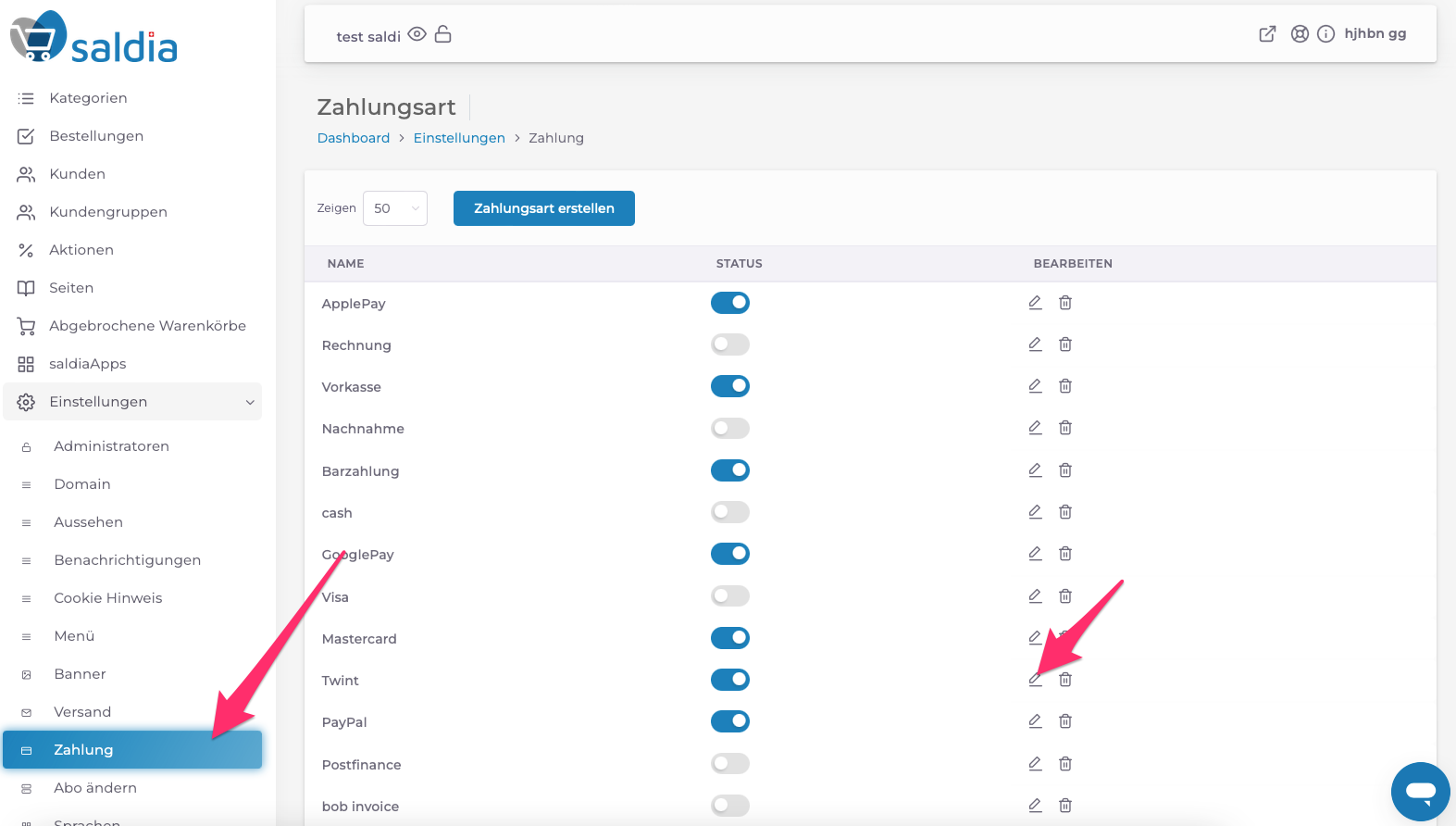
2. Wähle bei Zahlungsmittel aus um welche Zahlungsart es sich handelt und speichere es: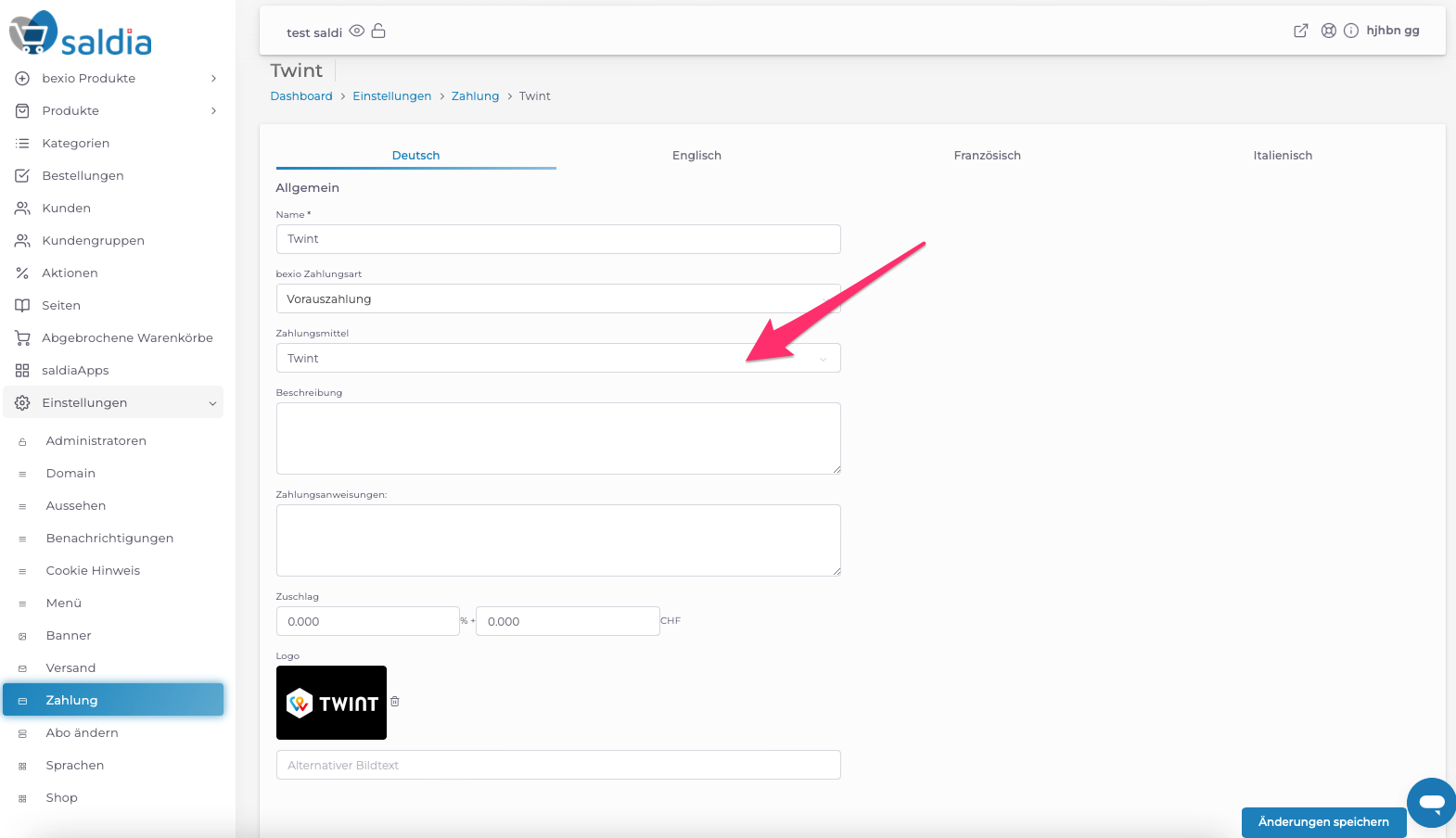
3. Die Kunden sehen die von dir ausgewählten Zahlungsmittel im Checkout deines Shops: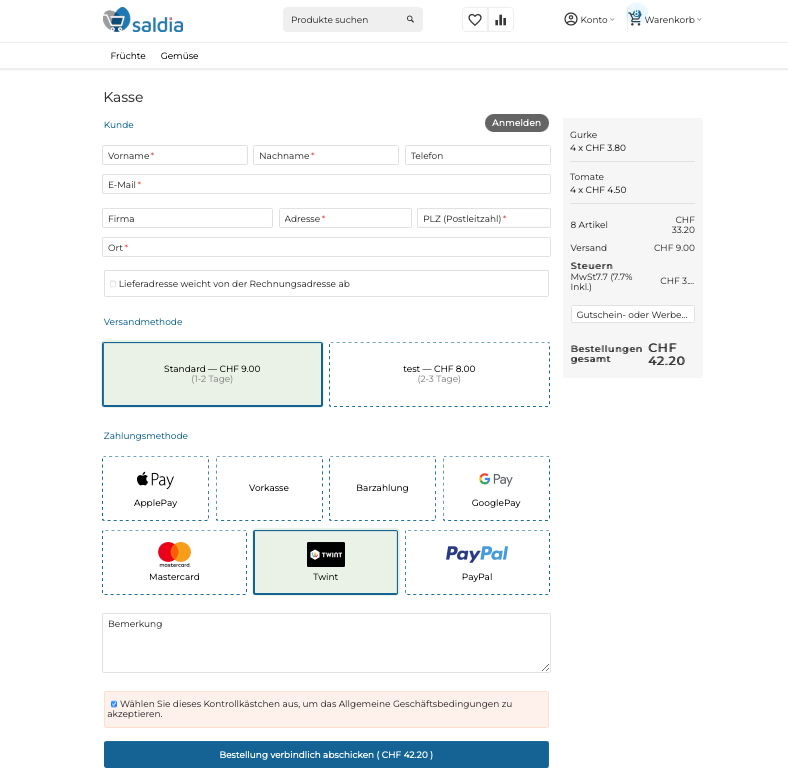
Die Kunden werden dann zu der ausgewählten Zahlungsart weitergeleitet. Damit hast du deine Zahlungsmittel eingerichtet.