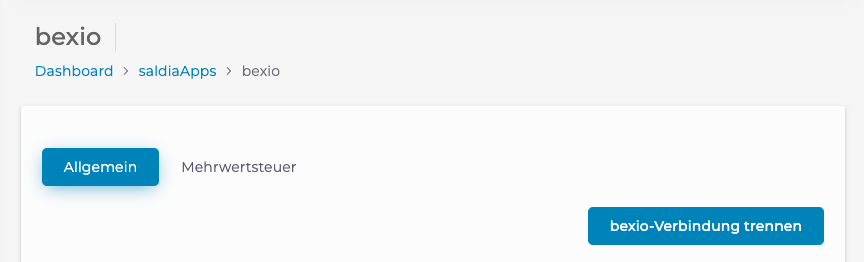In seltenen Fällen kann es vorkommen, dass die Zugriffsrechte der saldia Integration zu Bexio verloren gehen. In diesem Fall muss die Integration neu eingerichtet werden, damit die Datenübertragung wieder reibungslos funktioniert.
Bexio App neu verbinden
Wichtig: Die aktuelle Konfiguration der Bexio-Schnittstelle muss nicht aufgeschrieben werden, da diese im Hintergrund gespeichert wird und nach erneuter Aktivierung der Schnittstelle wieder geladen wird.
- Öffne die Administrationsoberfläche: my.saldia.ch
- Wähle in der Navigation den Menüpunkt "saldiaApps".
- Suche nach der App "bexio".
- Klicke auf den Button "Bearbeiten".
- Klicke auf den Button "bexio-Verbindung trennen".
- Warte, bis die Verbindung getrennt ist.
- Klicke auf den Button "Connect to Bexio".
- Melde dich bei Bexio mit deinem Benutzernamen und Passwort an.
- Gib deinem saldiaShop die Berechtigung, auf Bexio zuzugreifen. Klicke dazu auf den Button "Allow".
- saldia und Bexio sollten nun neu verbunden sein.