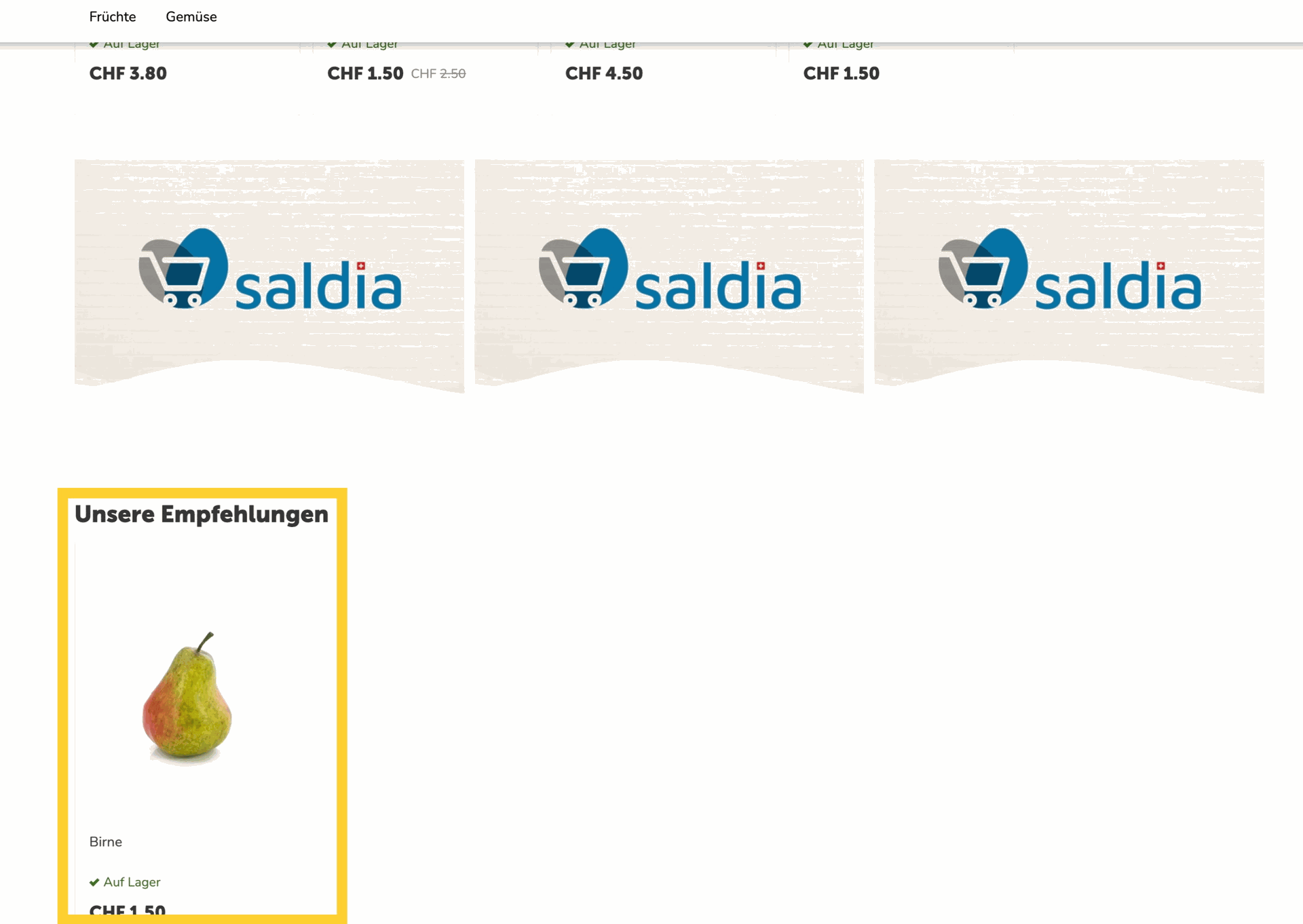Empfehle Kunden Produkte direkt auf der Startseite deines Shops.
1. Öffne dazu deine Produktliste und wähle den gewünschten Artikel aus.
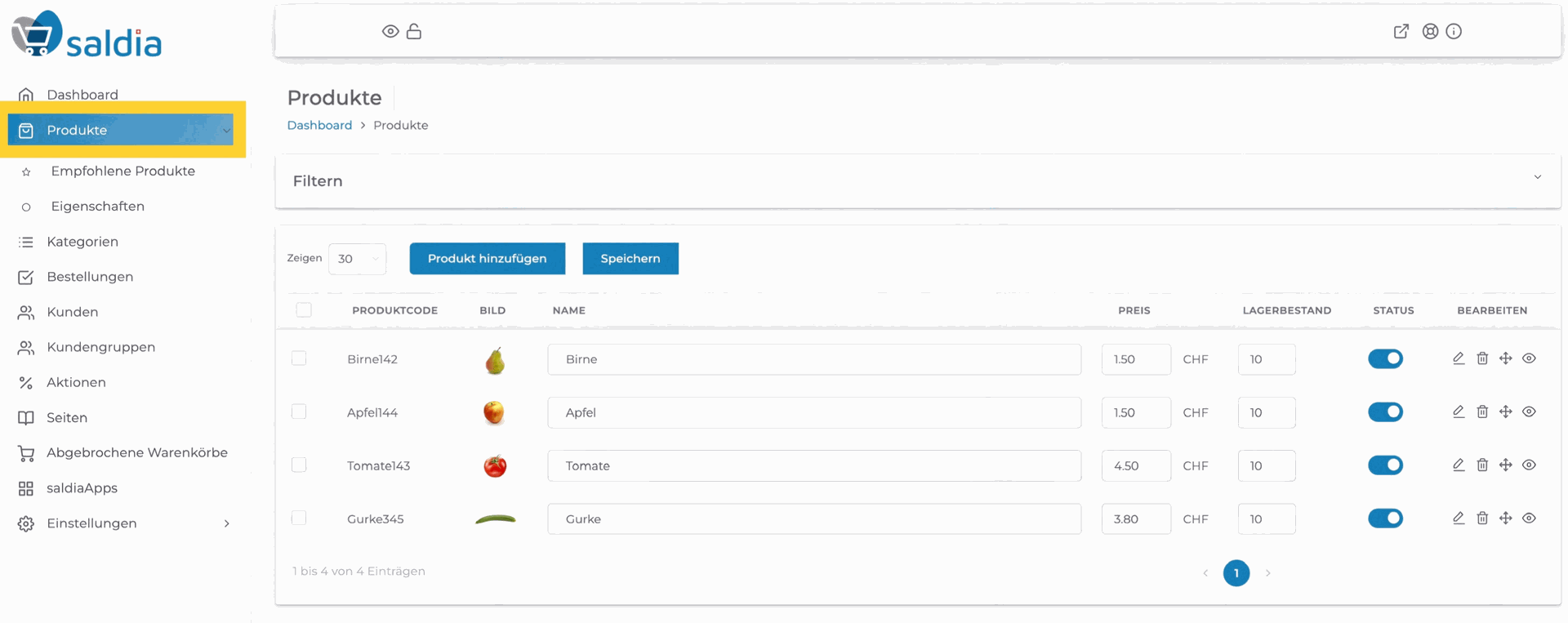
2. Klicke auf Erweitert und schiebe nun den Regler bei Empfohlenes Produkt nach rechts und speichere deine Änderung.
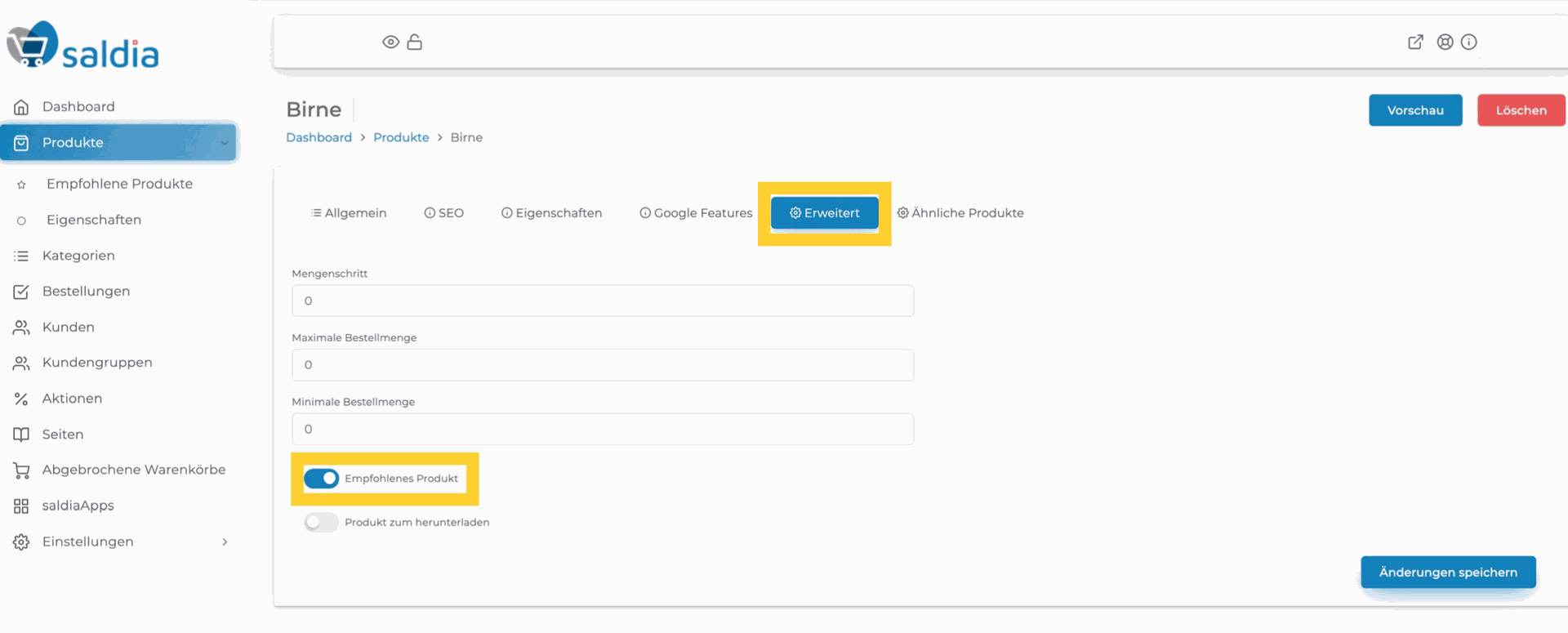
3. Im Menu auf der linken Seite bei Produkte findest du nun eine Unterkategorie Empfohlene Produkte, in dem du aufgelistet bekommst, welche Produkte als empfohlen in deinem Shop gezeigt werden (ausserdem kannst du hier rasch Produkte aus der Liste entfernen).

4. Danach befindet sich der Artikel auf deiner Shop-Startseite.