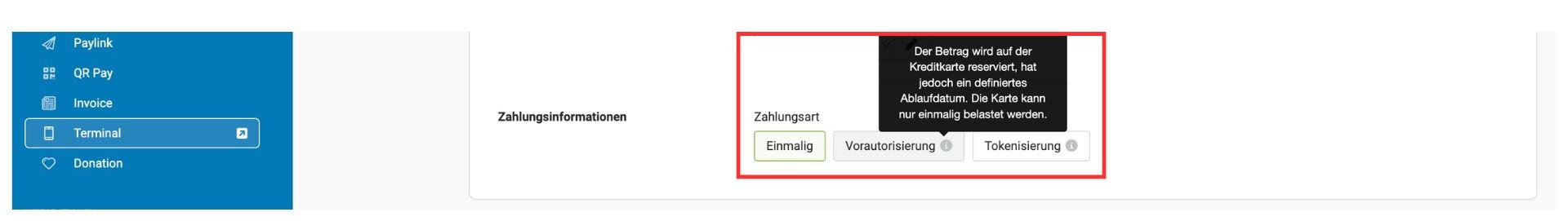Mit dem saldiaPay Terminal kannst du von Überall Zahlungen empfangen. Damit das funktioniert, musst du zuvor den KYC abgeschlossen haben. Weitere Informationen darüber findest du im Beitrag " "Know your Customer Prozess (KYC) - saldiaPay".
1. Als Erstes musst du in saldiaPay ein neues Terminal erstellen.
2. Die ersten beiden Einstellungen zeigen dir, ob das eingestellte Terminal veröffentlicht ist und über welchen Link dieses erreichbar ist.
3. Darunter kannst du festlegen, welche Felder in deinem Terminal angezeigt und ausgefüllt werden sollen. Damit kannst du dein Terminal perfekt auf dein Anwendungsbeispiel anpassen.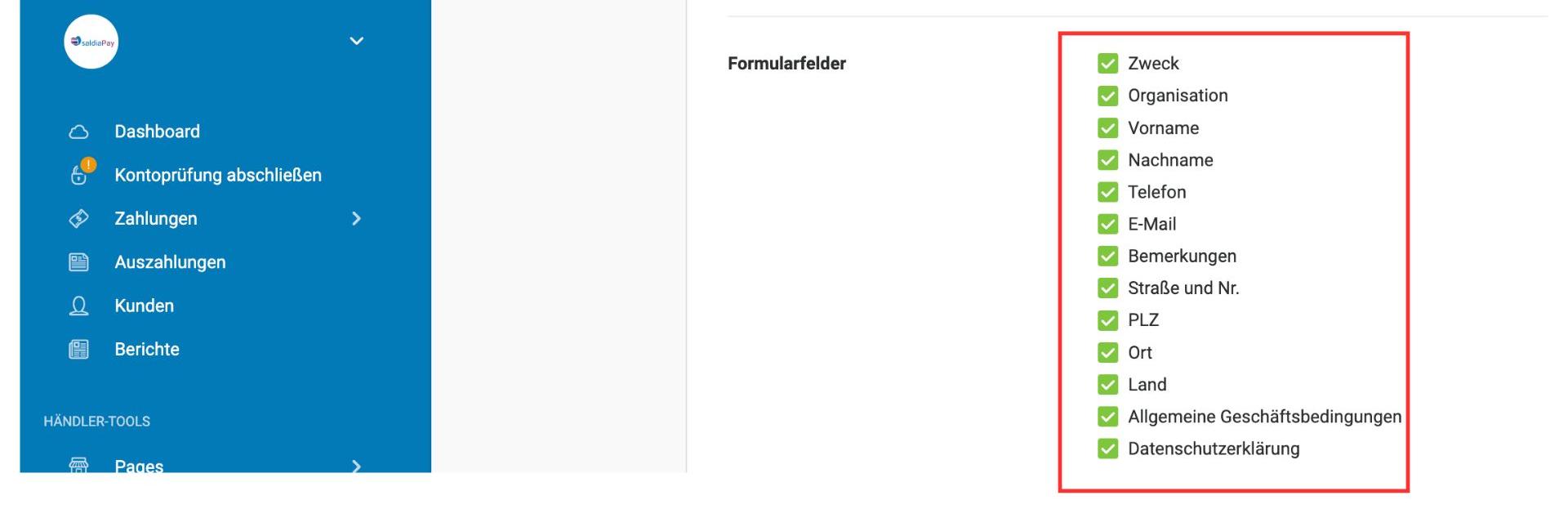
4. Der vorletzte Punkt lässt dich das Aussehen deines Terminals auswählen. Wie du dein Look & Feel anpasst, erfährst du im Beitrag "Aussehen von saldiaPay anpassen".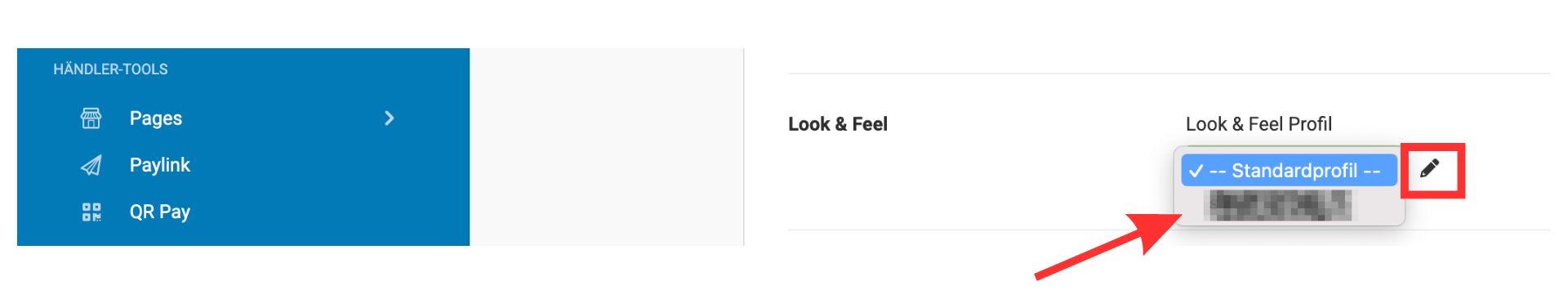
5. Der letzte Punk lässt dich einstellen, welche Art von Zahlung über dieses Terminal getätigt werden sollen. Du hast die Auswahl von einmaligen Zahlungen, Zahlungen welche einen Betrag vorab reservieren und wiederkehrende Zahlungen wie z.B. Abonnements.