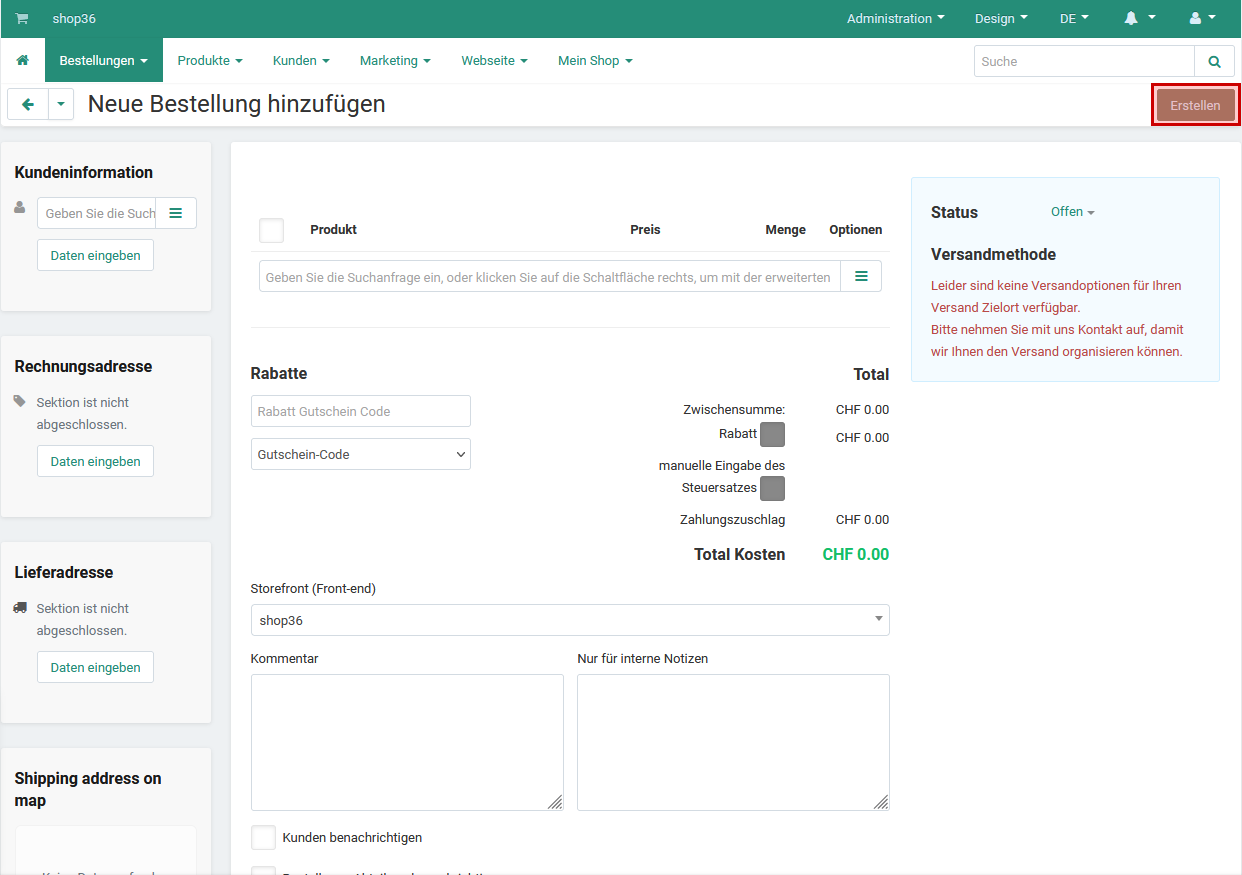Du kannst Bestellungen auch Manuel in deinem Shop eintragen, falls du etwas ausserhalb des Onlineshops verkaufst und alle Informationen über den Shop steuern willst.
- Navigiere in die Bestellübungsübersicht über "Bestellungen > Bestellungen anzeigen".
- Füge eine neue Bestellung hinzu, indem du den Button oben rechts anwählst.
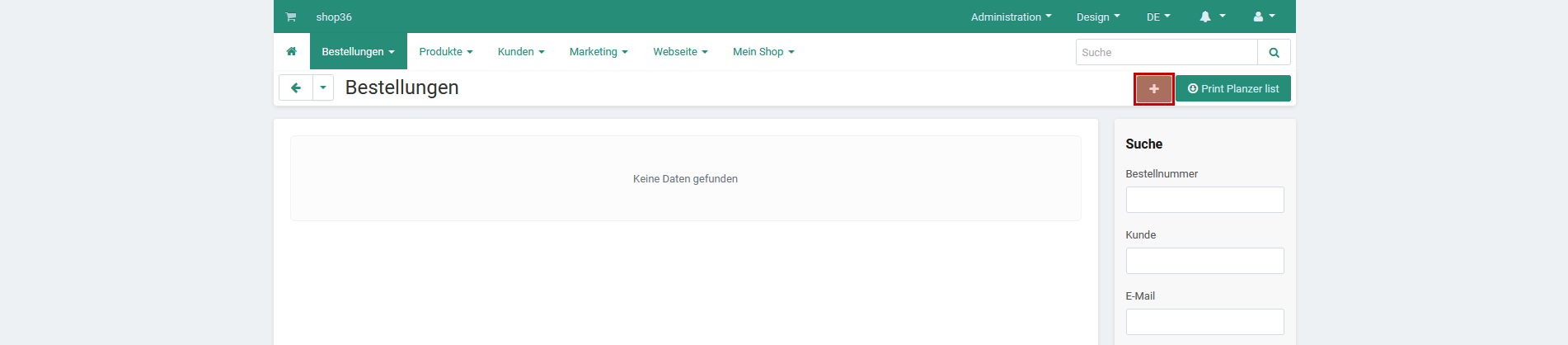
- Oben links fügst du die Personendaten deines Kunden ein.
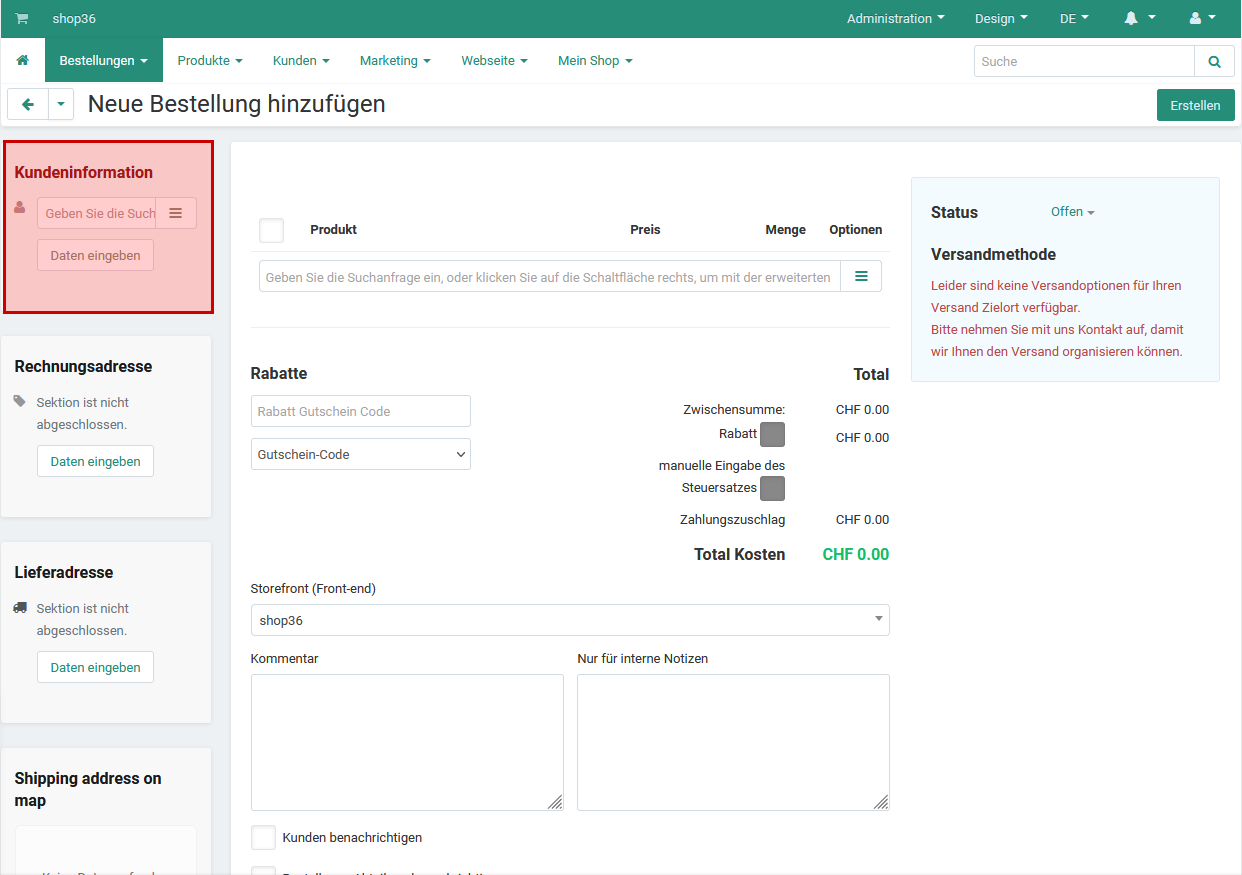
- Darunter in der Mitte links kannst du die Rechnungsadresse des Kunden hinzufügen. Du kannst anwählen, ob die Lieferadresse abweicht oder dieselbe ist.

- In der Mitte der Seite kannst du die Produkte hinzufügen, welche zu dieser Bestellung gehören.
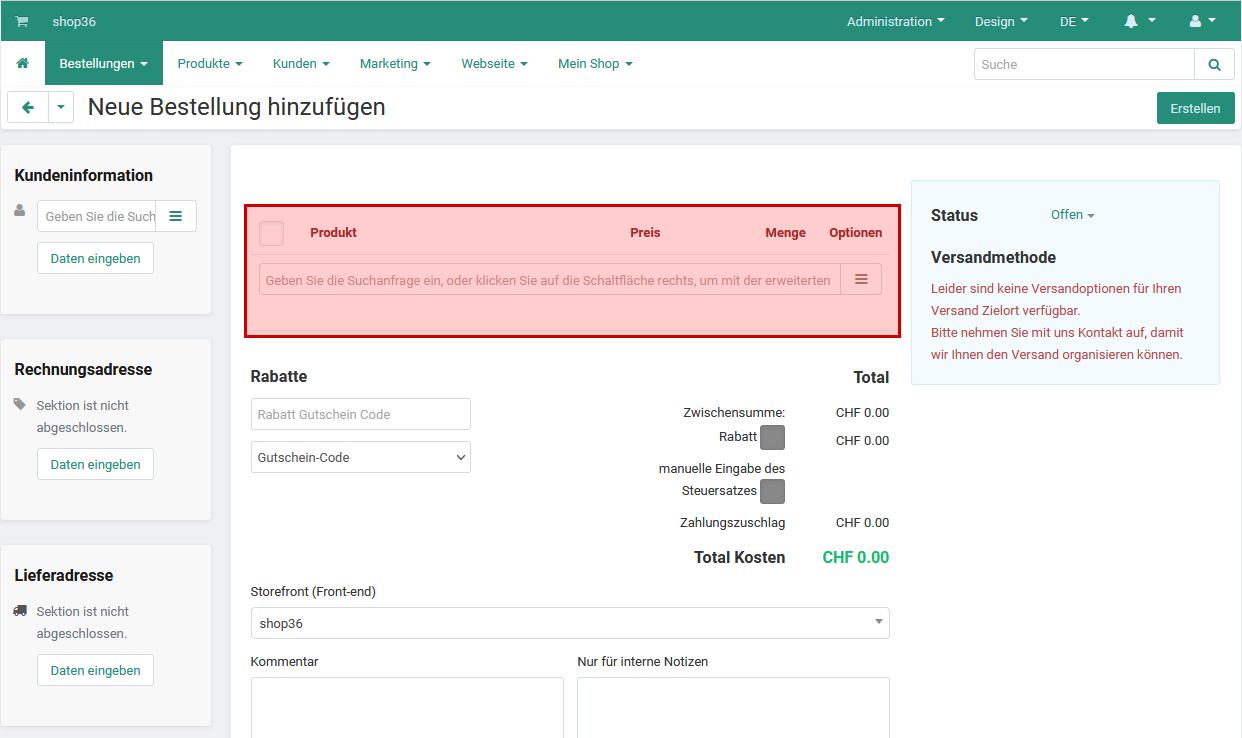
- Darunter kannst du einen Rabatt hinzufügen, falls du der Bestellung einen geben willst.
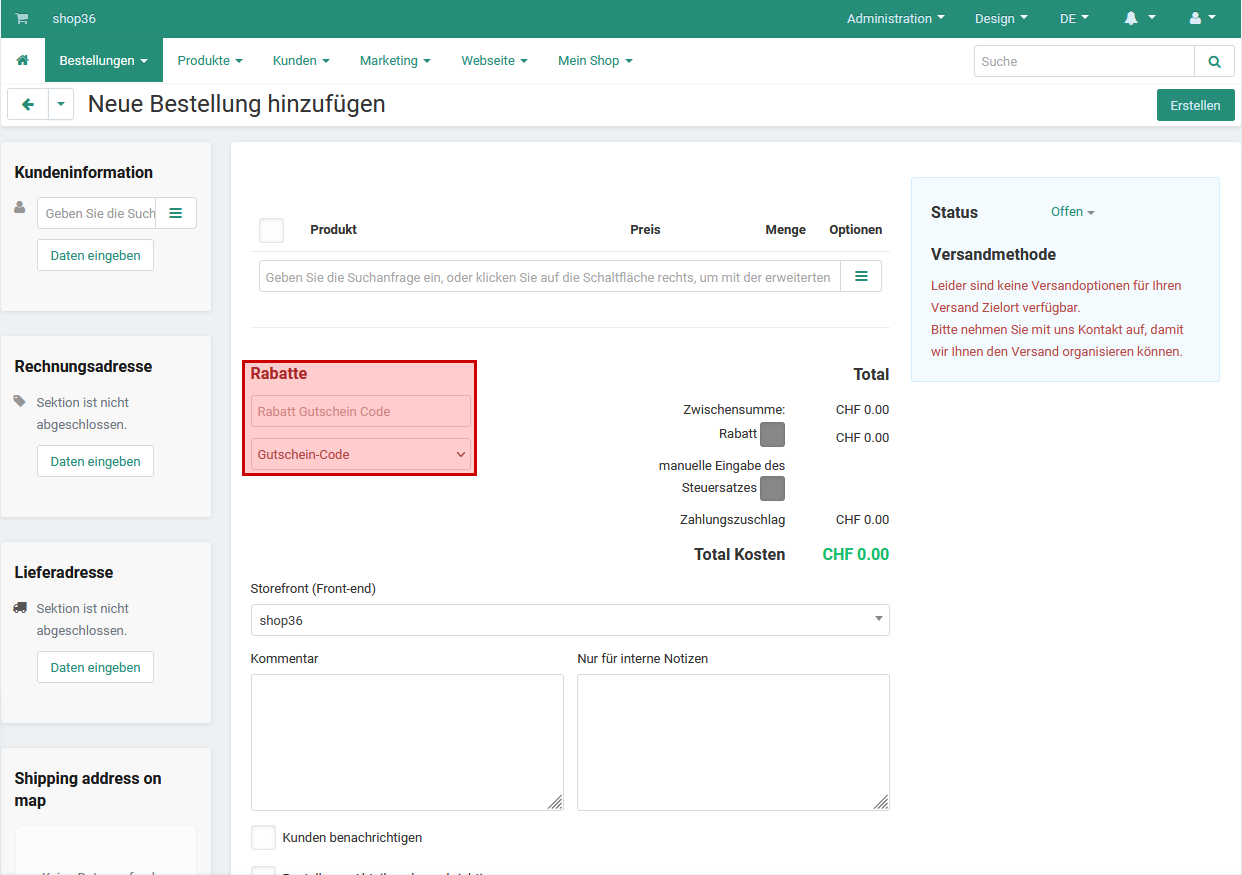
- Sobald du alles eingestellt hast, kannst du die Bestellung oben rechts erstellen.