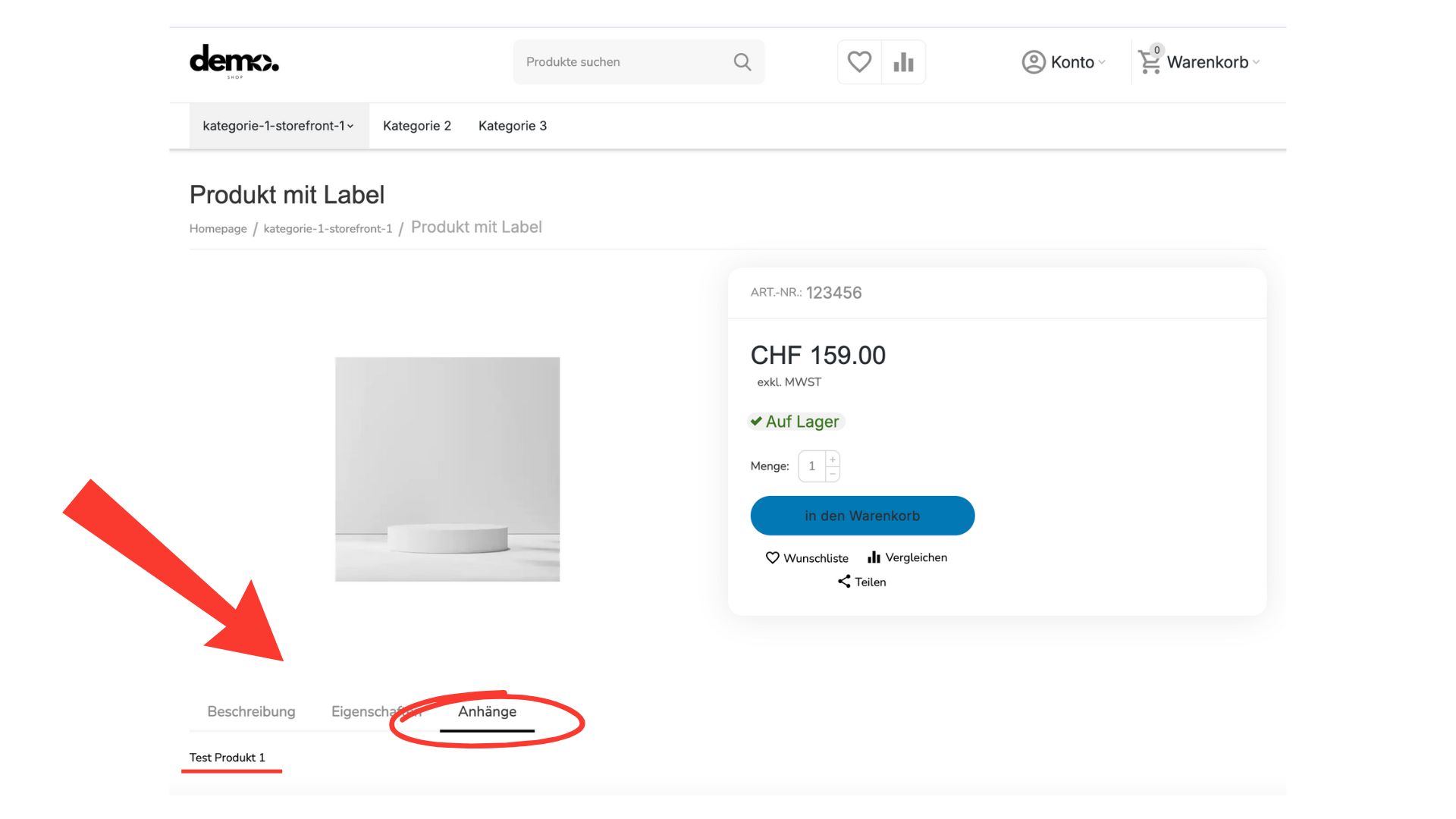Du kannst deinen Produkten Dateien anhängen, wie zum Beispiel ein PDF mit Nährstofftabelle.
1. Öffne ein Produkt nach Wahl.
2. Wechsle in den Tab "Anhänge".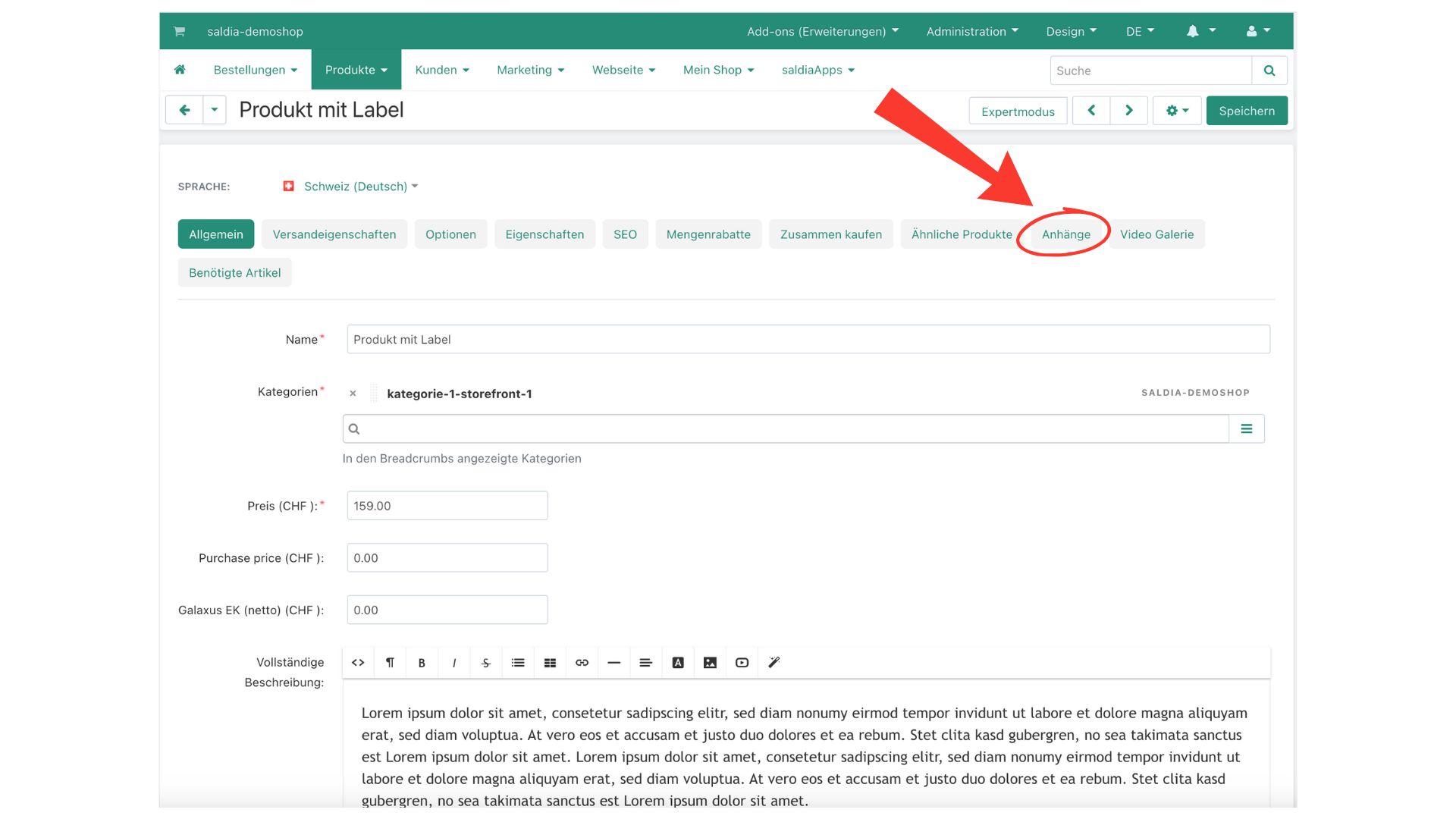
3. Füge mit dem markierten Button einen Anhang hinzu.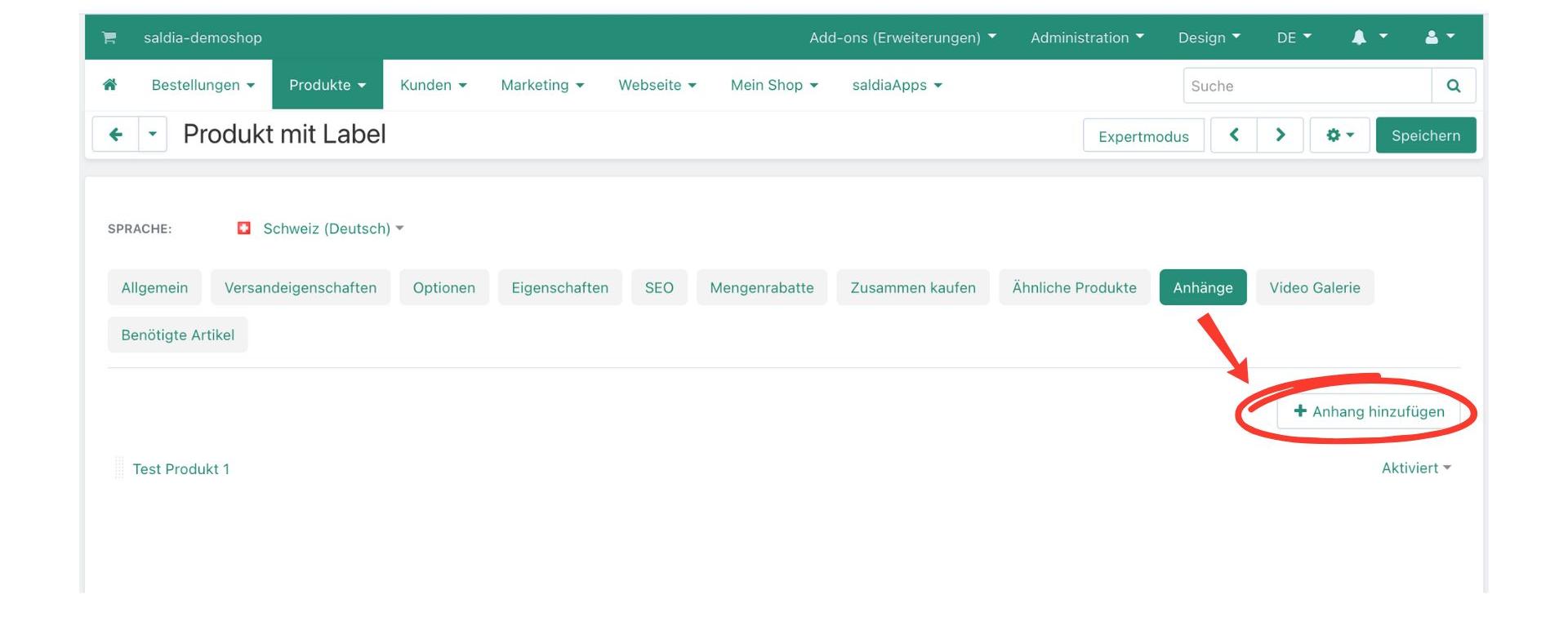
4. Der Anhang kann aus jeder möglichen Dateiart bestehen. Du kannst zusätzlich einstellen, wer diesen Anhang sehen und somit herunterladen kann. Erstelle danach den Anhang und speichere das Produkt.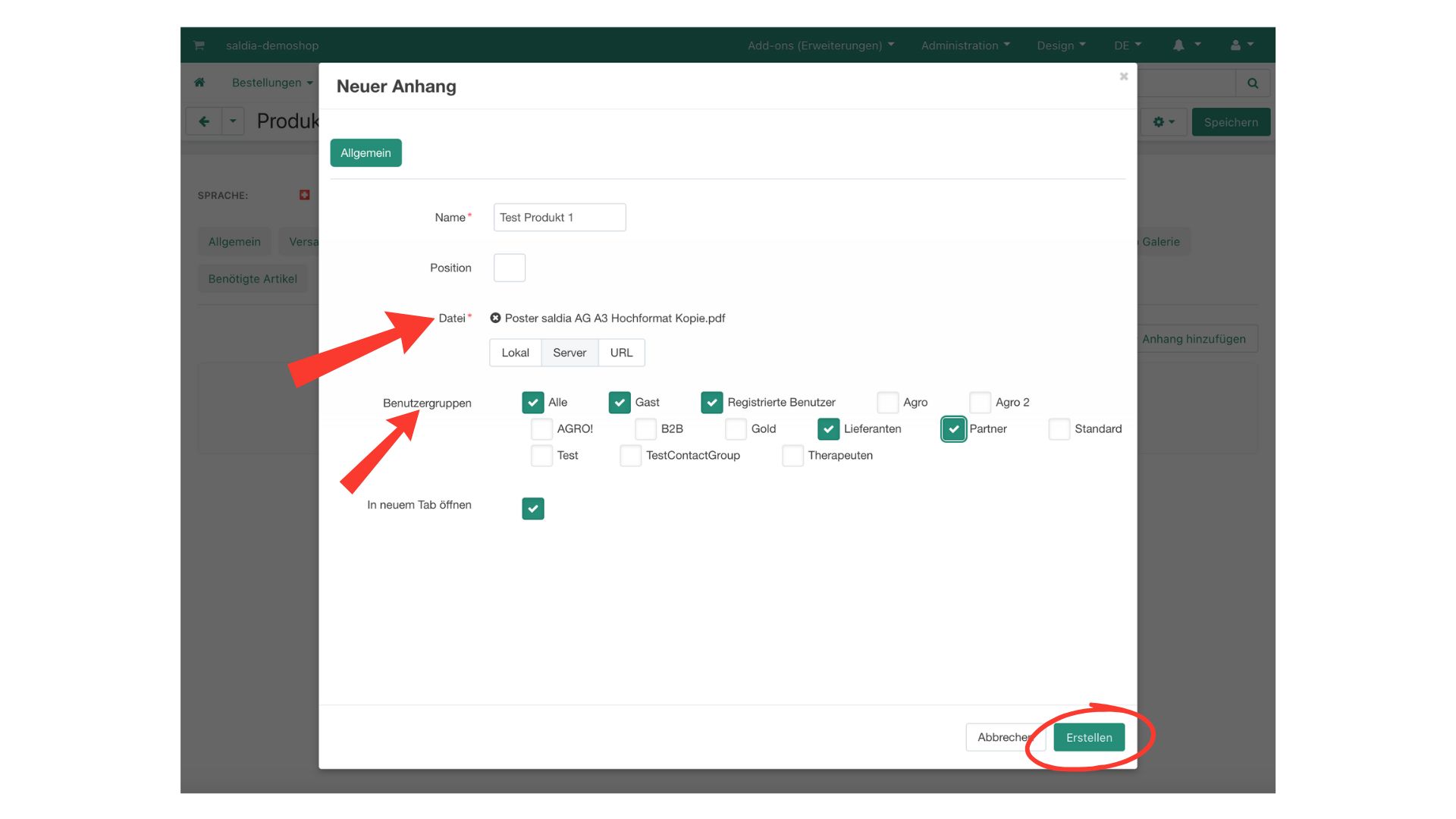
5. Die Anhänge findest du unter dem Produktbild unter dem Tab "Anhänge".