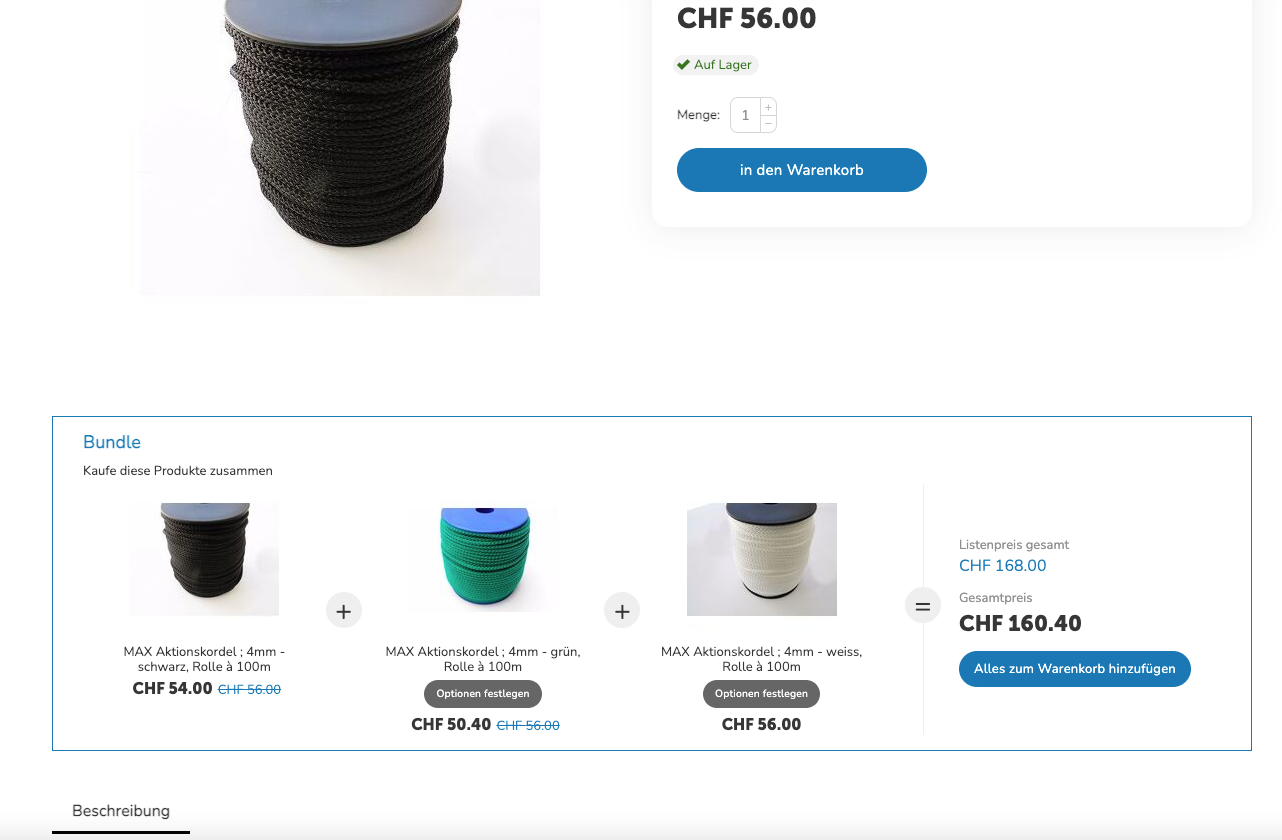1. Gehe zum Menupunkt "Produkte" und klick das Produkt an, welchem du ein Bundle hinzufügen möchtest:
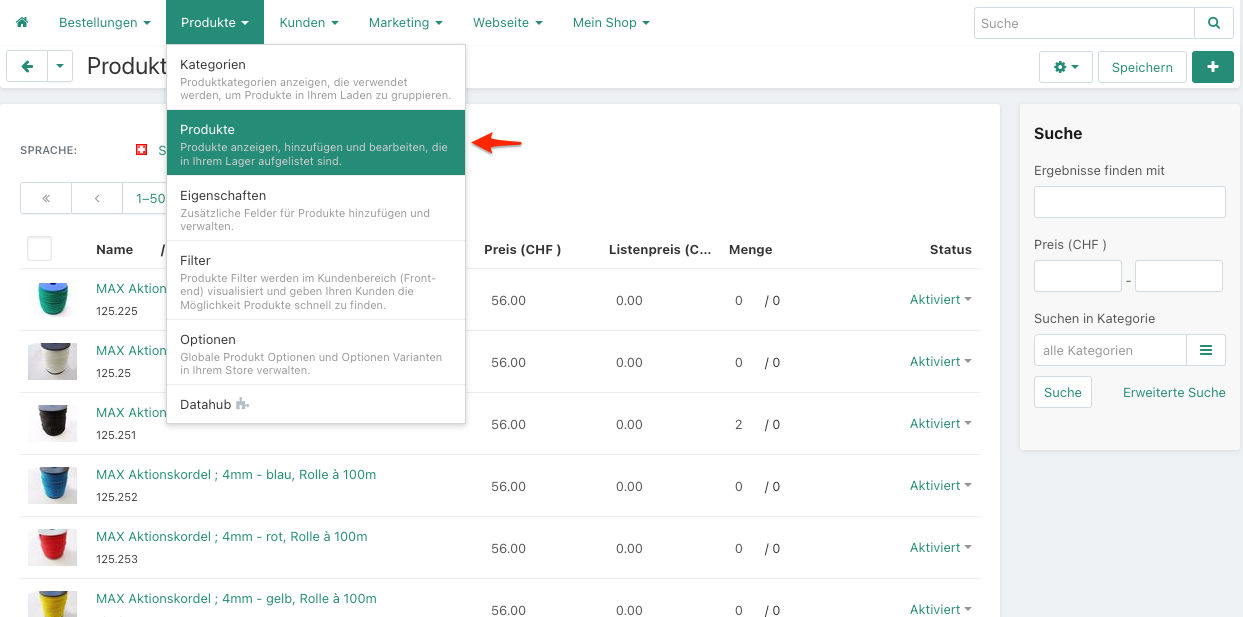
2. Gehe zum Register "Zusammen kaufen" und drücke auf den Button "Kombination hinzufügen":
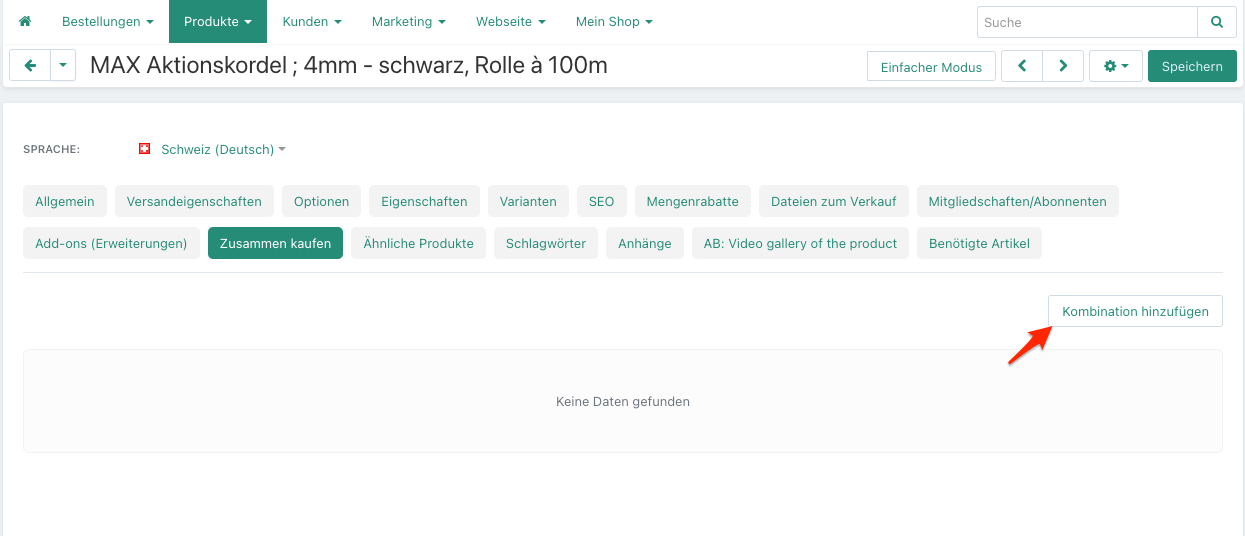
3. Füge im Tab "Allgemein" den Namen für das Bundle und eine Beschreibung hinzu. Du kannst ausserdem einstellen, ob das Bundle nur für eine bestimmte Periode verfügbar ist:
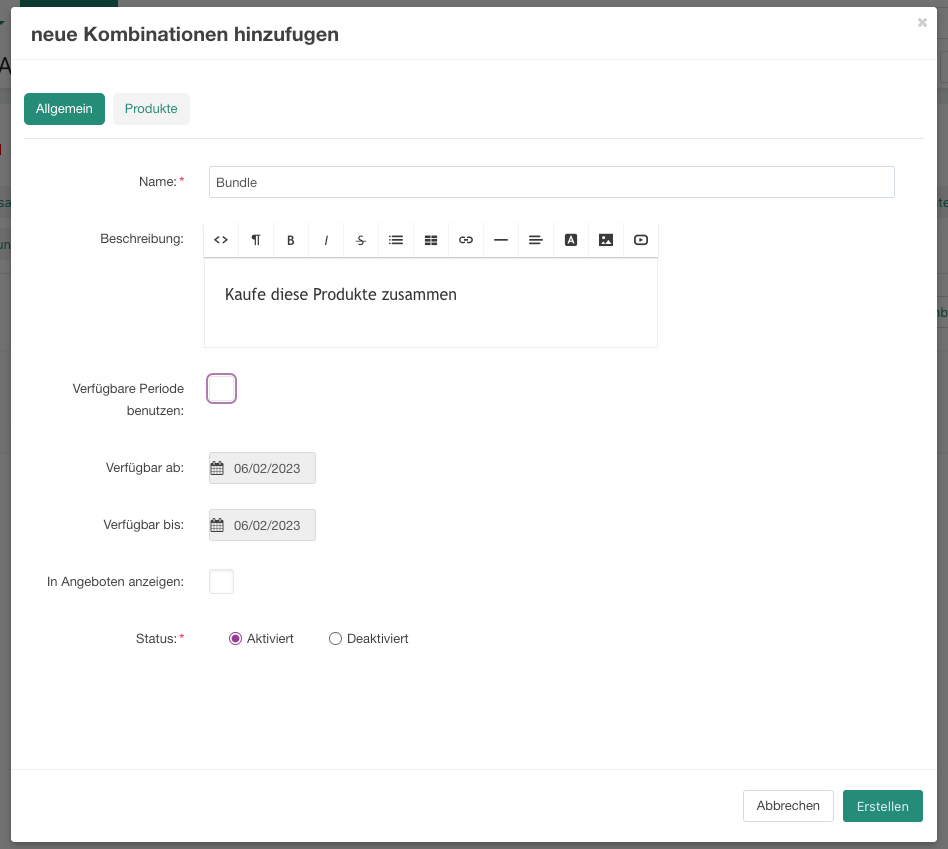
4. Klicke im Tab "Produkte" auf den Button "Artikel hinzufügen":
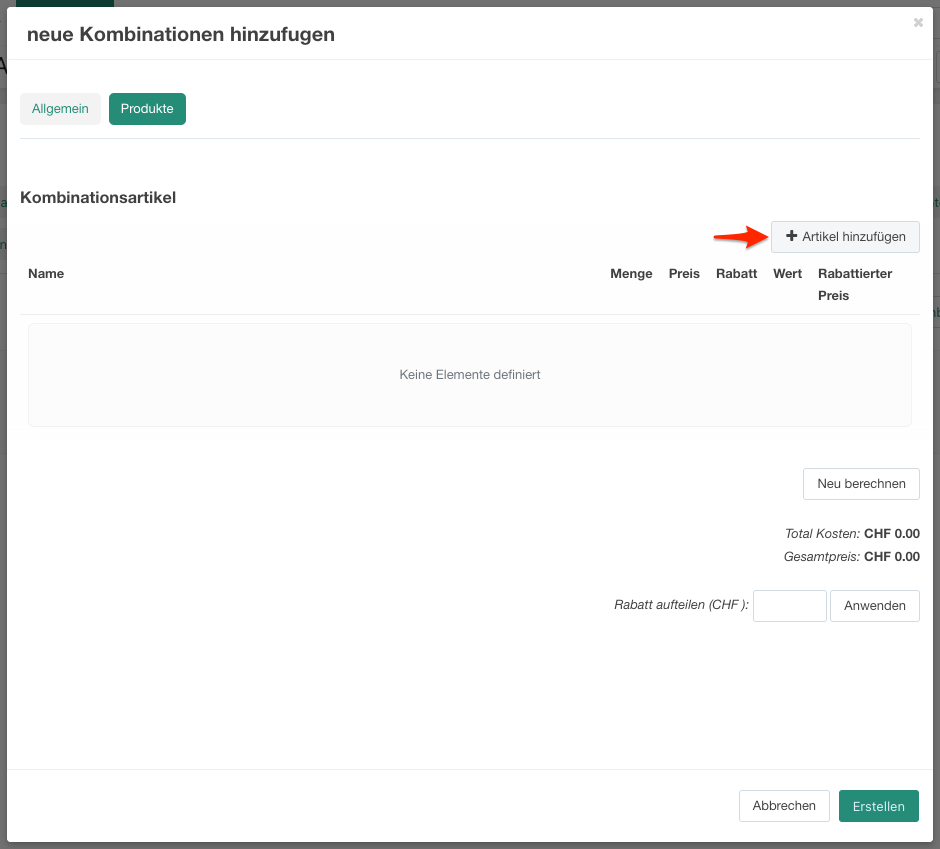
5. Wähle die Produkte aus, welche mit diesem Produkt in einem Bundle verkauft werden sollen:
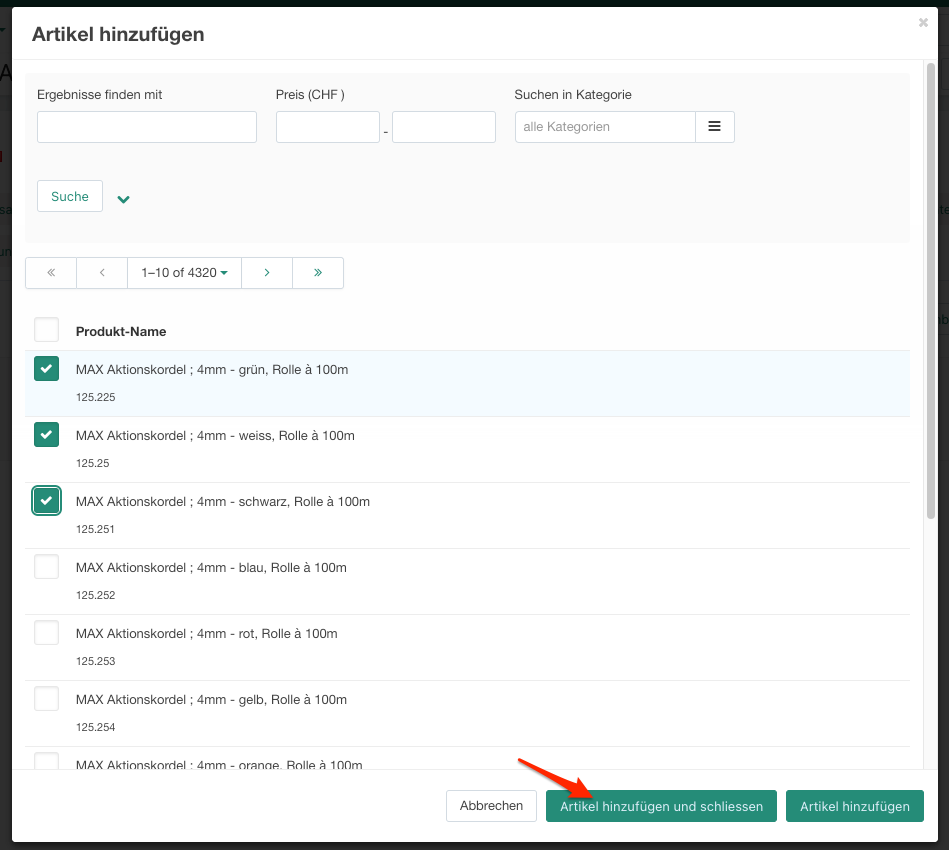
6. Du kannst den Produkten einen Rabatt nach Fixbetrag oder Prozent hinzufügen. Klicke auf den Button "Erstellen" um das Bundle zu erstellen:
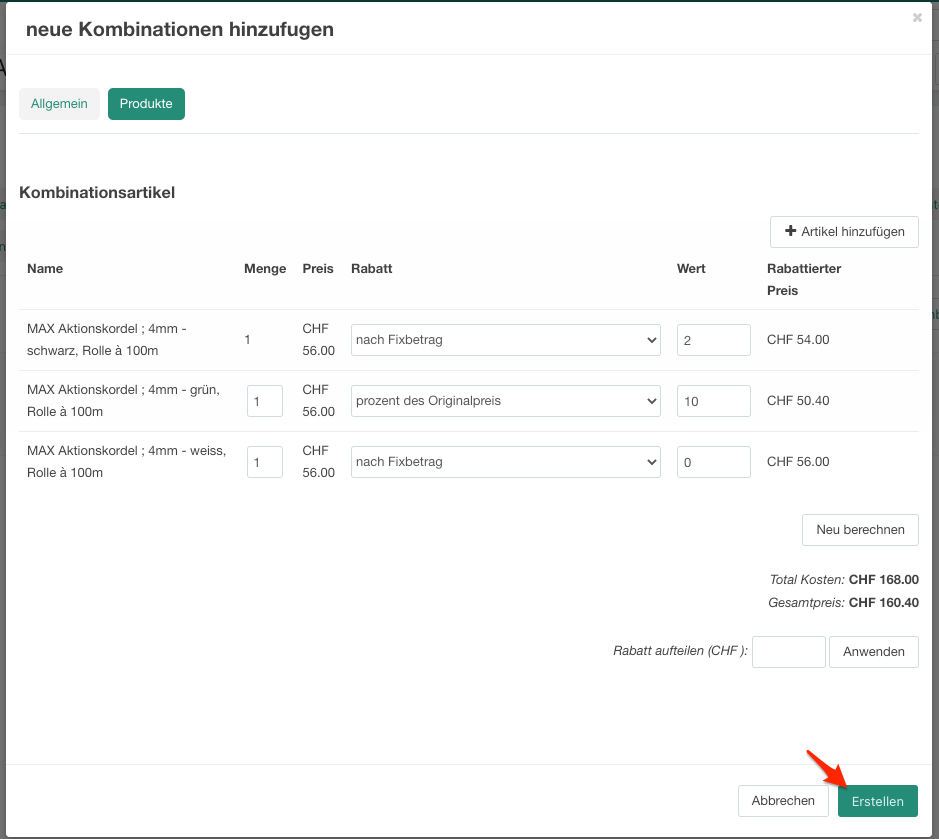
7. Im Shop sieht es dann so aus. Wenn der Kunde auf den Button "Alles zum Warenkorb hinzufügen" klickt, werden alle Produkte aus dem Bundle in den Warenkorb gelegt: