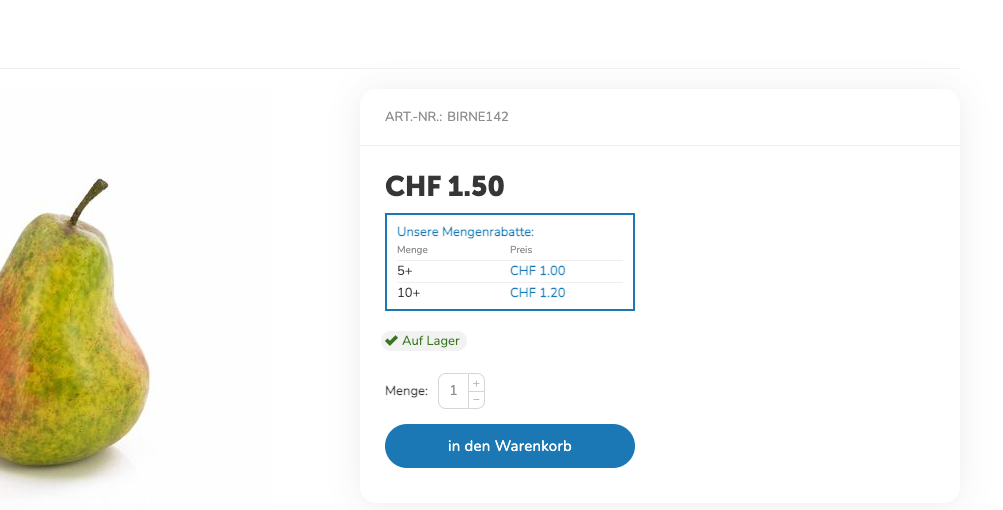1. Gehe zu deinen Produkten und klicke auf das Produkt, bei dem du einen Mengenrabatt hinzufügen willst: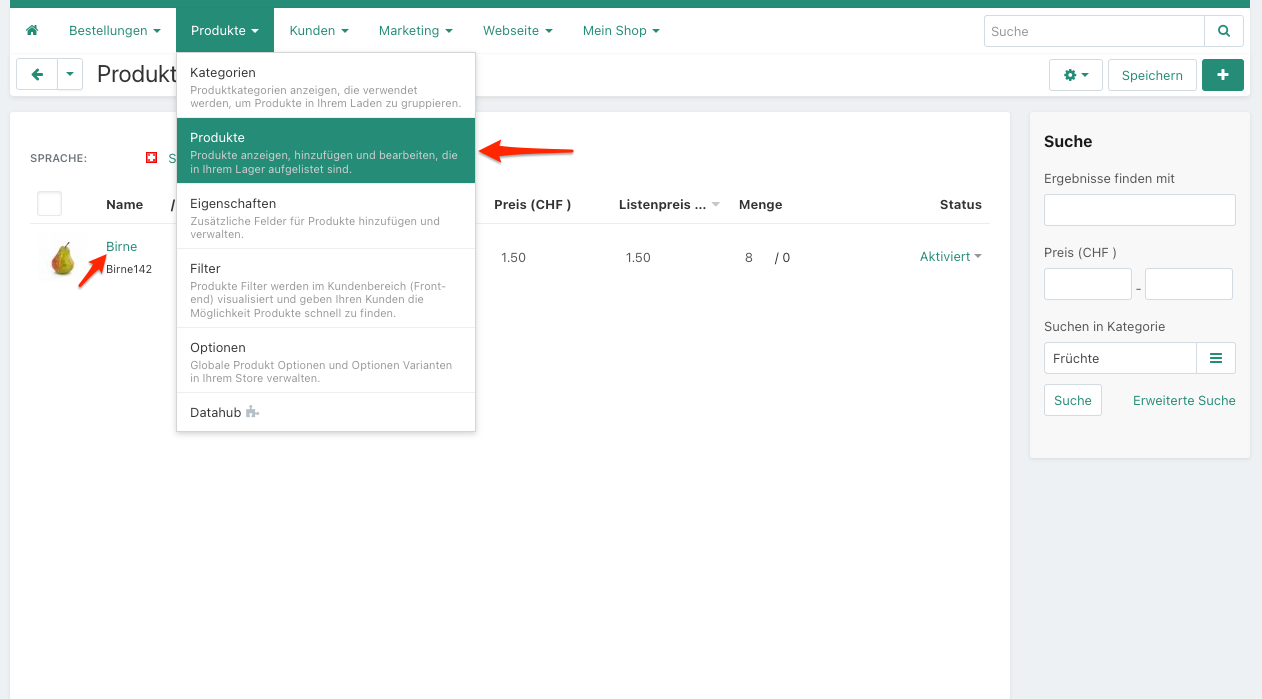
2. Wechsle in die Registerkarte "Mengenrabatte". Hier kannst du die Bedingungen für die Mengenrabatte setzen. Im Feld Menge kannst du eintragen, ab welcher Bestellmenge dieses Produkts der Kunde den Rabatt erhält. Du kannst zwischen "Absolut (CHF)" und "Prozent (%)" wählen. Wenn du den Typ "Absolut (CHF)" auswählst, kannst du im Feld "Wert" eintragen, welchen Stückpreis das Produkt ab dieser Menge hat. Wenn du den Typ "Prozent (%)" auswählst, kannst du im Feld Wert eintragen, wie viel Prozent Rabatt der Kunde ab dieser Menge bekommt.
Du kannst die Mengenrabatte auch bestimmten Benutzergruppen zuweisen, damit nur die Kunden in dieser Gruppe den Mengenrabatt erhalten: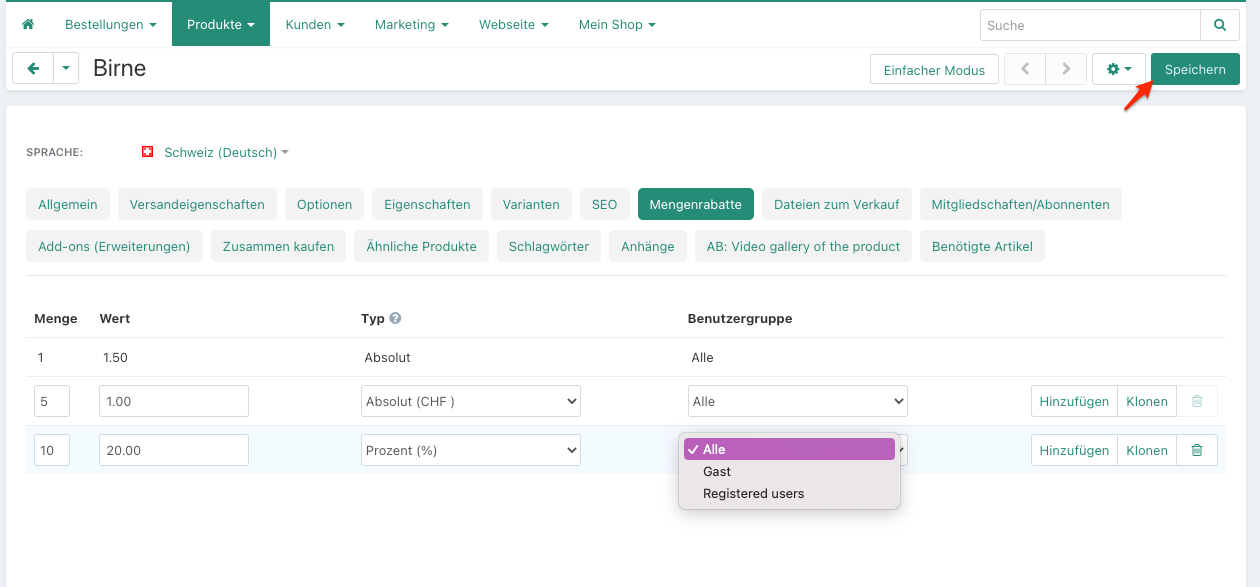
3. Im Shop (Frontend) werden die Mengenrabatte beim Produkt so angezeigt: