saldia ist in erster Linie ein leistungsfähiges E-Commerce-System. Es ist also kein ausgewachsenes CMS System wie bspw. Wordpress, Contao, Typo 3, Joomla oder Drupal. Diese Systeme bieten umfassende Einstellungs-, Layout und Designmöglichkeiten, um Text- und Bildinhalte darzustellen, wohingegen es keine E-Commerce-Plattformen sind und für den Betrieb eines Onlineshops eher ungeeignet sind.
Allerdings ist es auch bei einem Onlineshop notwendig, vereinzelte Inhalte sauber darstellen zu können. In der Regel handelt es sich um einfache Textseiten, vereinzelt mit Bildern angereichert - nützlich v.a. um Versand und Rückgabebedingungen, AGBs, Zahlungsoptionen, Reklamations- und Kontaktmöglichkeiten etc. festhalten zu können.
Wie erstelle ich eine einfache Contentseite mit saldia?
1. Gehe unter "Website" auf "Seiten", um eine neue Seite zu erstellen oder eine bestehende zu bearbeiten:
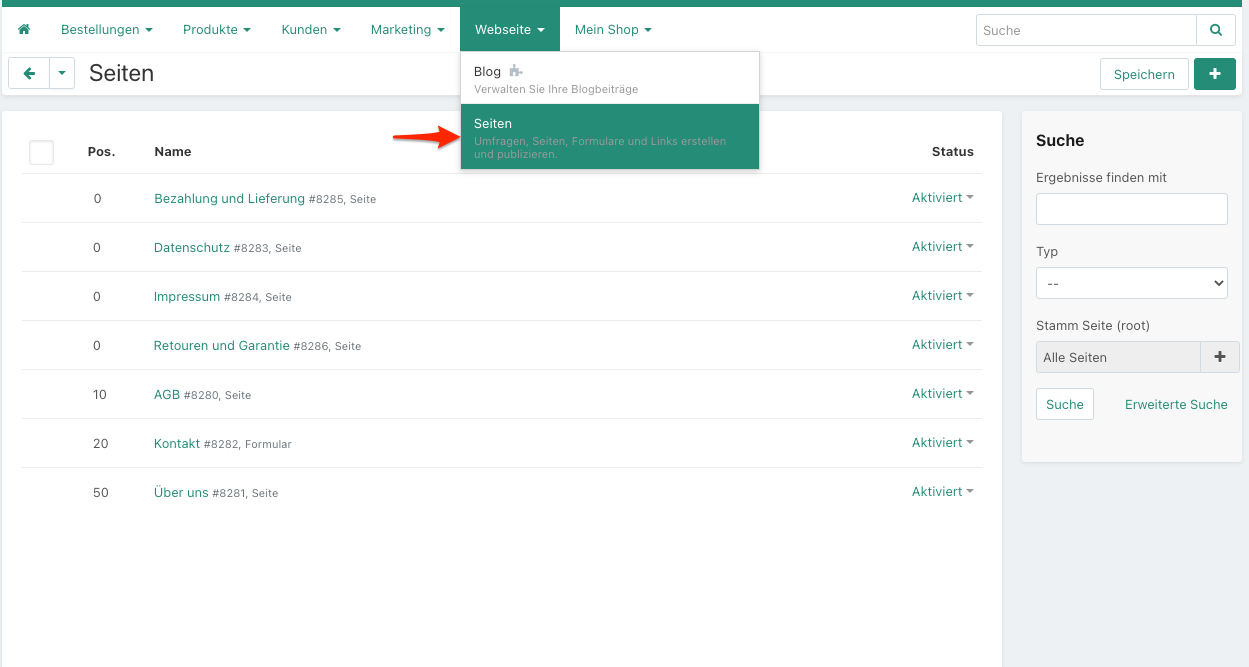
2. Klicke auf den grünen Button mit dem Plus um eine neue Seite zu erstellen. Wenn du eine bestehende Seite bearbeiten willst klickst du bei dieser Seite auf "Bearbeiten":
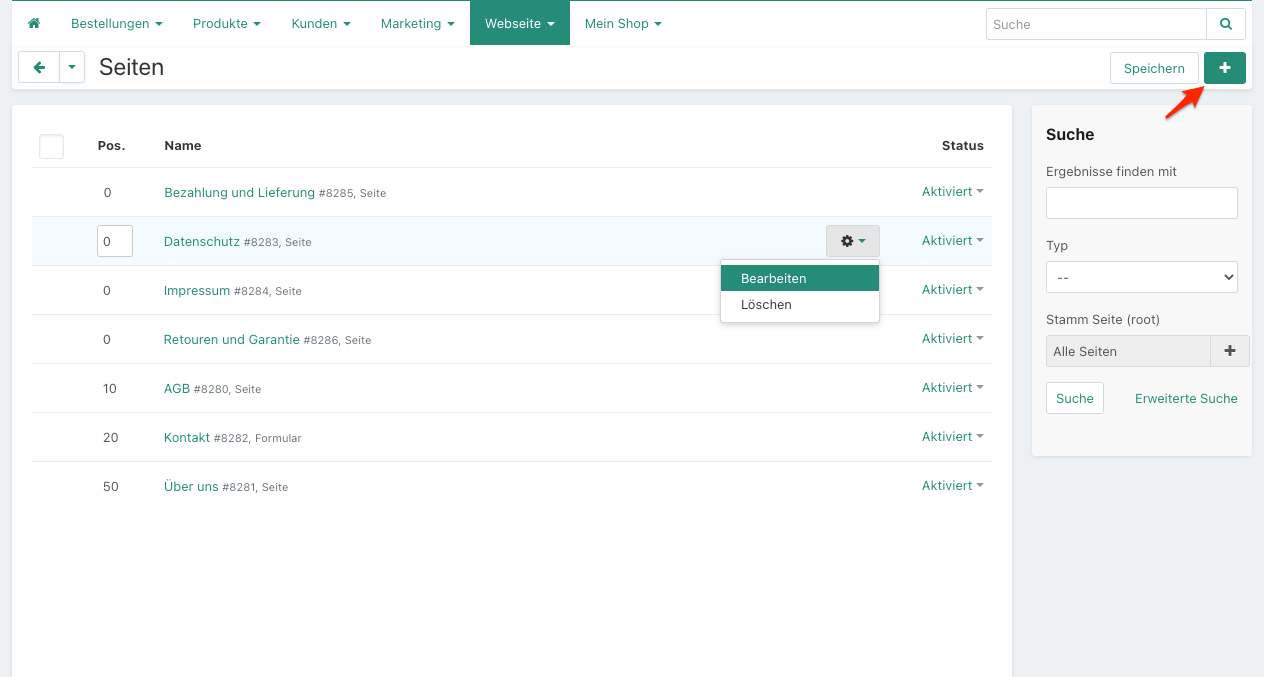
3. Fülle den gewünschten Text in die dafür vorgesehenen Felder:
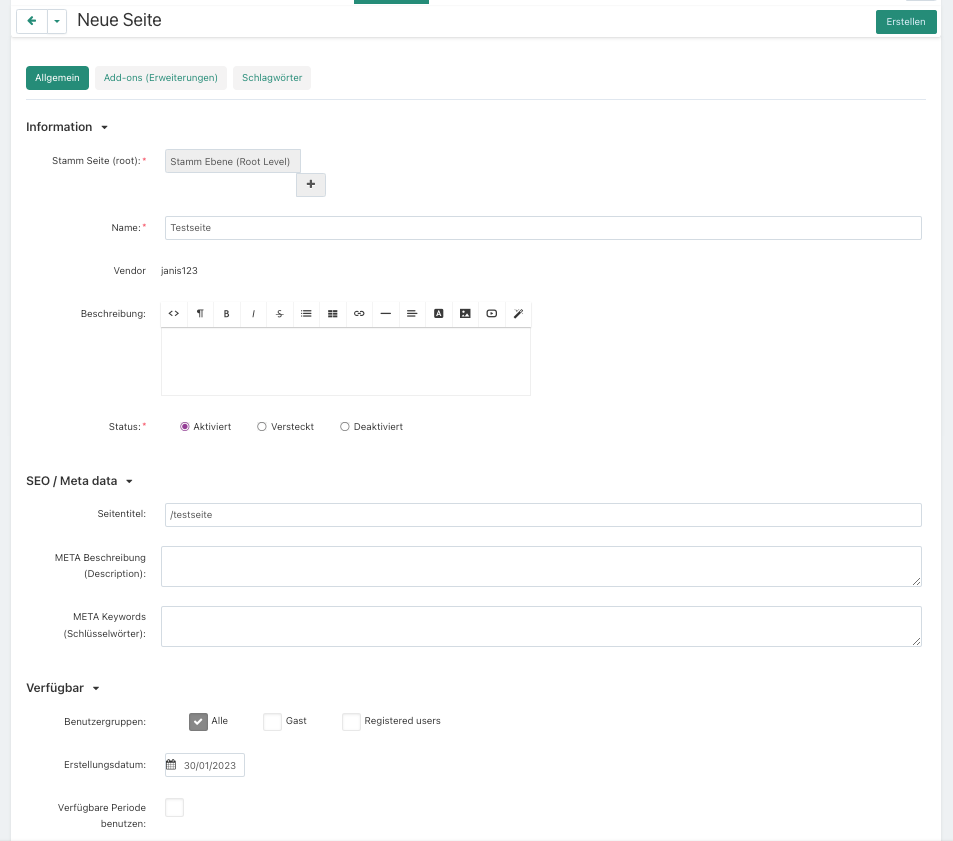
4. Vergiss nicht, die SEO Einstellungen zu ergänzen. Wichtig ist, dass kurz und bündig beschrieben wird, um was es konkret auf der Seite geht. Mit einer korrekten und sauberen Beschreibung stellst du sicher, dass die Seiten von Suchmaschinen indexiert und von Usern gefunden werden kann.
5. Vergiss nicht, die Seite zu speichern:
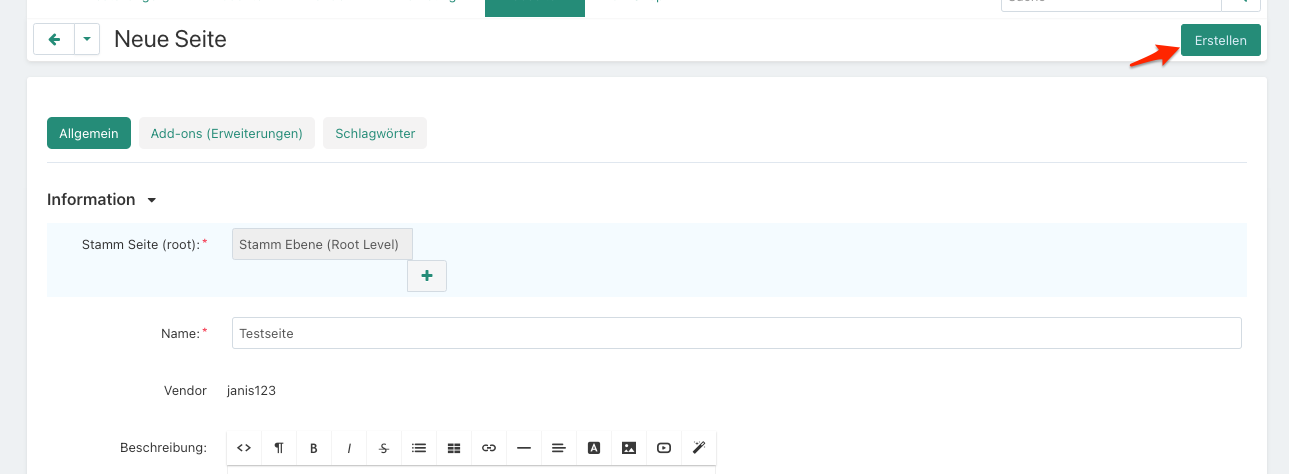
6. Damit saldia die erfasste Seite im Shop (auf dem Frontend) anzeigen kann, muss sie einem Menu zugeordnet werden. Wie du die Seite einem Menu zuordnen kannst siehst du in diesem Supportbeitrag: "Menüs bearbeiten"