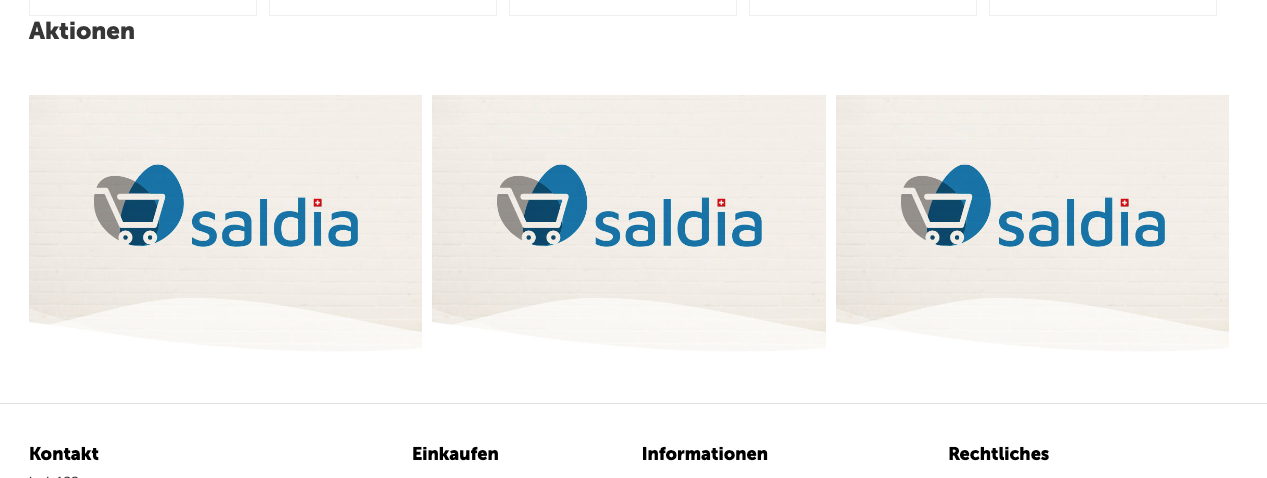1. Gehe unter "Marketing" auf den Menupunkt "Banner":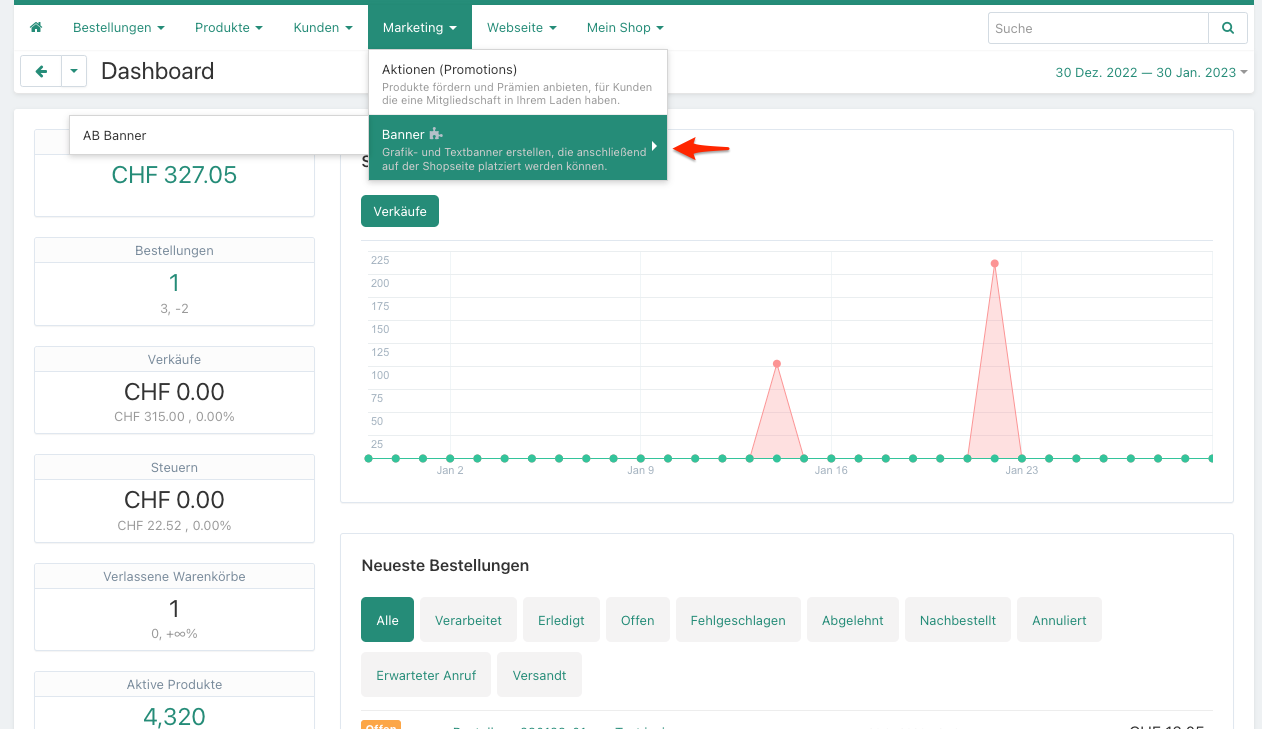
2. Klick zum Bearbeiten der Banner auf "Bearbeiten" oder klicke auf den Namen des Banners. Mit dem grünen Button mit dem Plus kannst du einen neue Banner erstellen: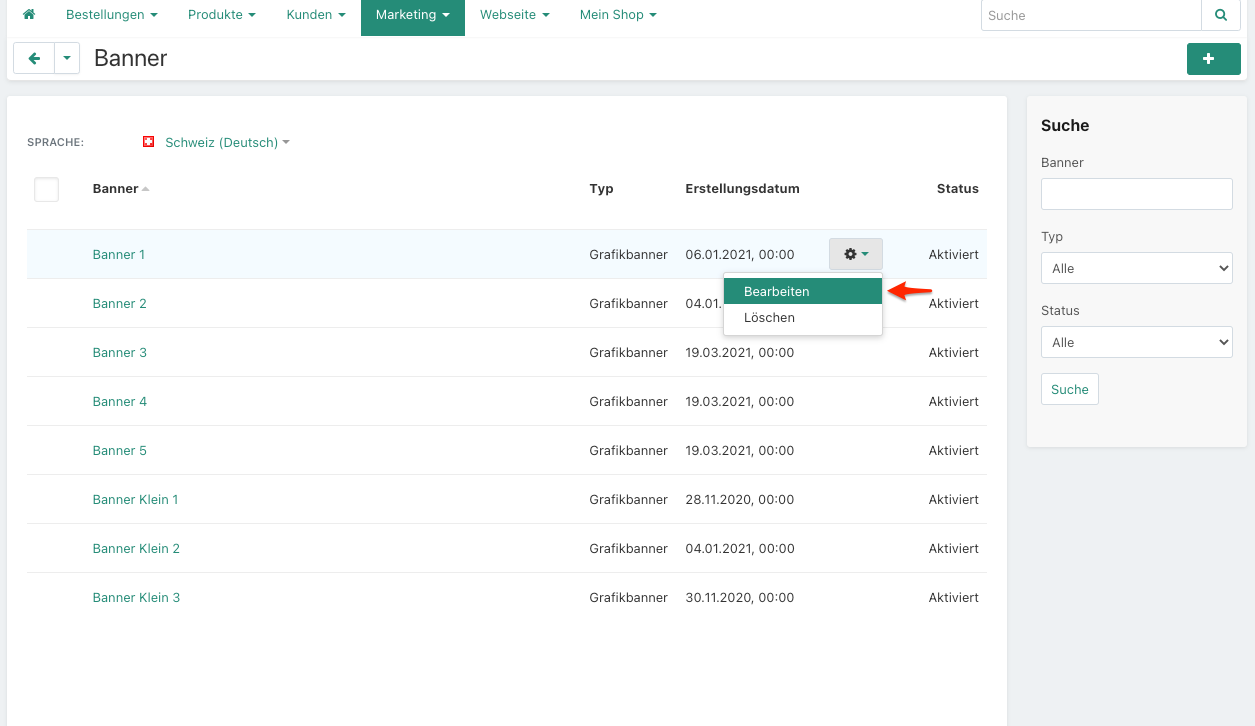
3. Du kannst den Namen der Banner anpassen. Bei "Bild" kannst du ein neues Bild von deinem Computer, vom Server oder als URL einfügen. Unter URL kannst du einen Link hinzufügen, welcher geöffnet wird, sobald der Besucher auf den Banner klickt.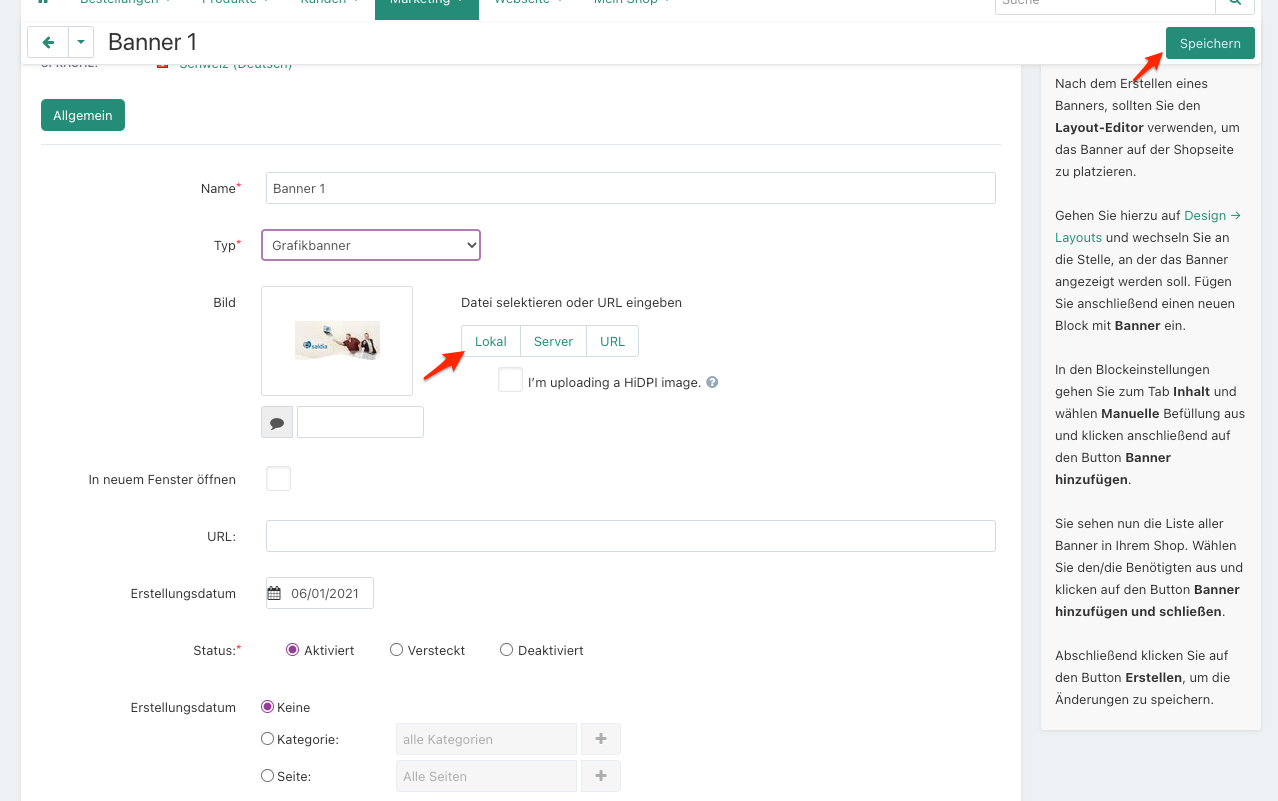
Die "Banner 1-5" werden unter dem Menu gross in einem Karussell angezeigt:
Die "Banner klein 1-3" werden darunter klein nebeneinander angezeigt: